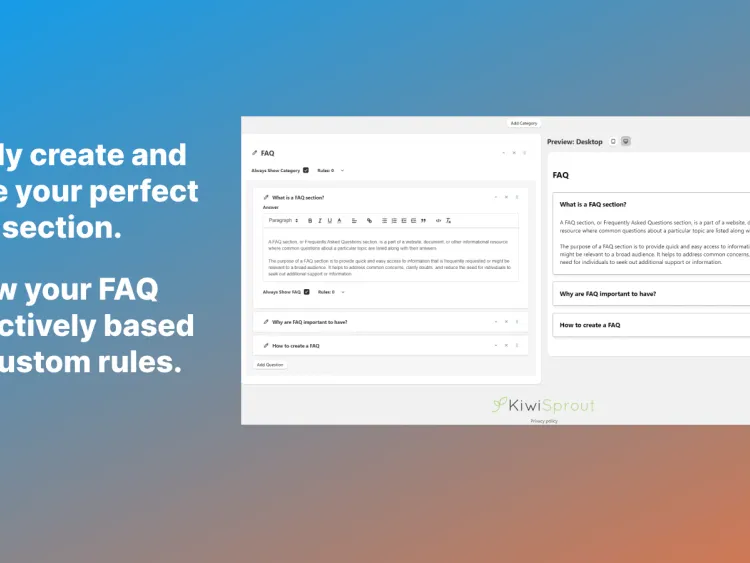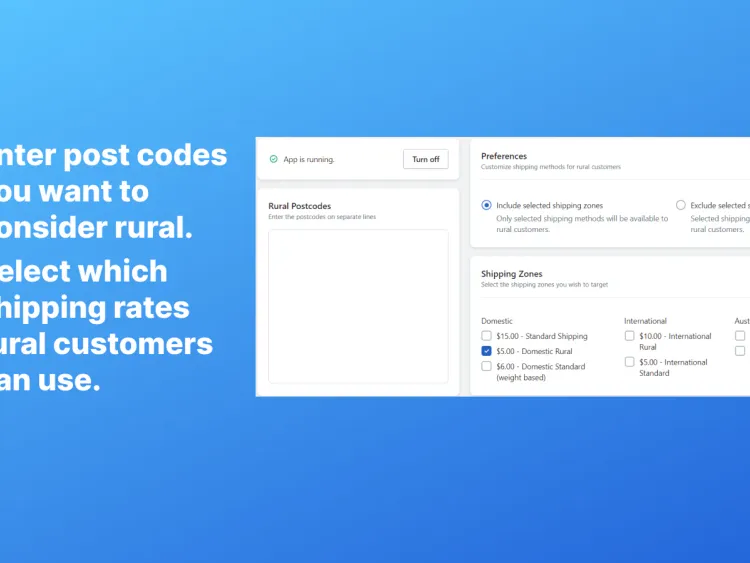How to Avoid Your Chatbot Getting Banned from Messenger
When I started to build chatbots for Facebook Messenger, I didn’t even know your chatbot could get banned.
When your chatbot gets banned, you’re restricted to what kind of messages you can send, not great for chatbot marketing.
Thankfully though, the rules for keeping your chatbot in Facebook’s good books is easy enough once you’ve got the basics of them down. Here’s how you can avoid getting your chatbot banned from Facebook Messenger:
For Standard Messaging
Standard messaging is your normal messages, these are what your chatbot will typically send when they’re interacting with a user.
The first rule to be aware of is that your chatbot can’t be the one to initiate contact, the user must always initiate contact first.
How they initiate contact can be through a variety of ways such as clicking “get started” on your chatbot, sending a message to your page, making a comment on your page, starting a conversation in select third party plugins, starting a conversation through an ad or other ways.
Don’t worry too much about this rule, if you’re using any tool like ChatFuel or ManyChat they’ll enforce this rule within their application, restricting you to following it whether you like it or not.
The next rule to be aware of is the “24 + 1 policy”. This term refers to your window of opportunity to send a message to a user after they initiate contact with you.
Within a 24-hour window you can send a message to someone who initiated contact with you. After this 24 hours, you’re allowed to send one, and only one, additional message. Every time the user responds to your messages or initiates contact again, this 24-hour time limit refreshes.
Generally you’ll want your chatbot to respond straight away regardless, but this also means you’re entitled to send a follow up message after your initial 24-hour window if you get no response.
Promotional content is also allowed for standard messaging, so make the most of it! This means you can exclusive deals or discount codes to your users, so long as it follows all the other rules above. This is great for chatbot marketing, especially when it comes to ecommerce.
For Subscription Messaging
Subscription messaging is a little different to standard messaging. With subscription messaging, users have opted in to receiving regular content from your chatbot. This regular content could be your latest company news or blog posts.
Unlike standard messaging, you don’t have to send messages within the 24-hour window. You can send them whenever you like, and as much as you like within reason, it should go without saying to not spam and I suggest sending a max of 2 a week.
Subscription messaging also has a few different rules to follow, if you don’t follow them you risk your ability to send subscription messages being revoked.
The first and most obvious rule is that recipients have to opt-in to receiving your subscription messaging. Ask them if they want to subscribe to regular updates and get confirmation before adding them to your list.
The second rule to be aware of is that you have to give people a way to opt out of receiving your subscription messages; It also has to be easy to access and available to do at any time.
This is pretty easy to do, typically the best approach is adding an unsubscribe option in your main menu and you can call it a day.
The third and most important rule to know is that subscription messages cannot contain promotional content. If you were hoping to send a coupon every week to your customers, I hate to break it to you but that’s not going to fly with Facebook.
There is a way around this though, which is that if a user responds to your subscription message, the conversation will transition from subscription messaging to standard messaging, so all the rules and lack thereof where promotional content is concerned will apply.
So, the best way to send regular promotional content to subscribers is to invite engagement and follow up with your promotional content, although be careful to avoid being spam.