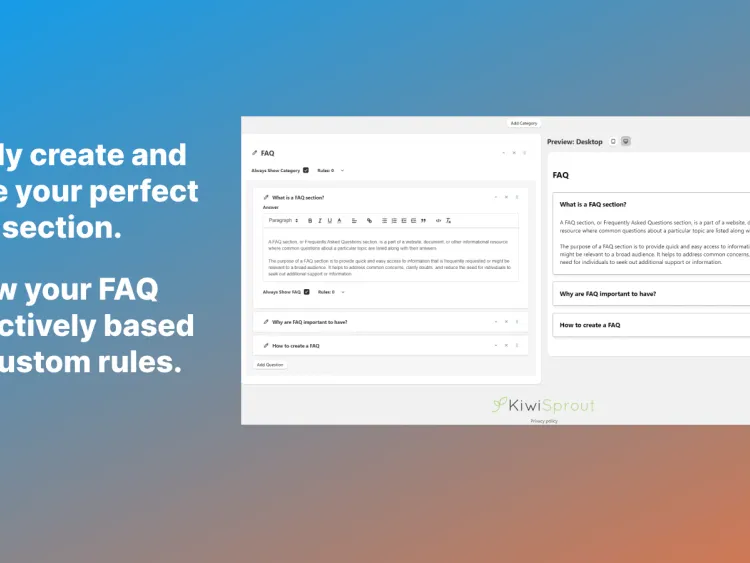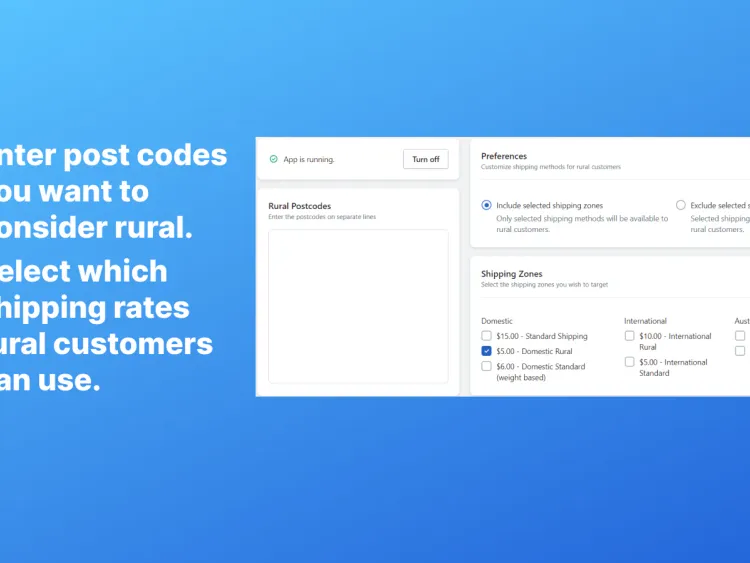How to Check for Duplicate Content
Checking for duplicate content is easy, simply:
- Visit this duplicate content checker tool
- Put in your URL
- Tick the verification box
- Click the “Perform check” button
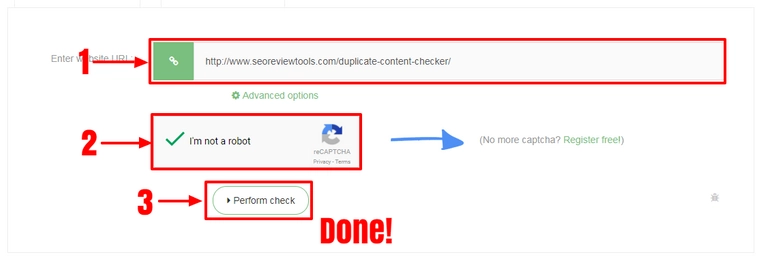
Easy as that! Once you’ve performed your check you should get a summary like so:
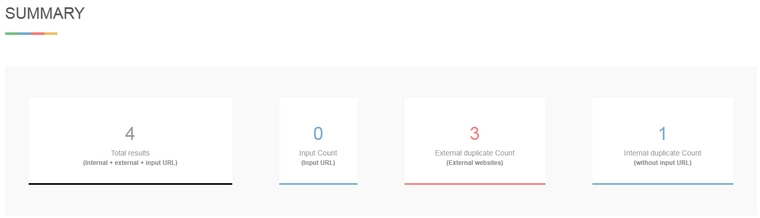
This shows the total external duplicates and internal duplicates for your URL.
You can also look at the specific results to pinpoint where the duplicates are below the summary:
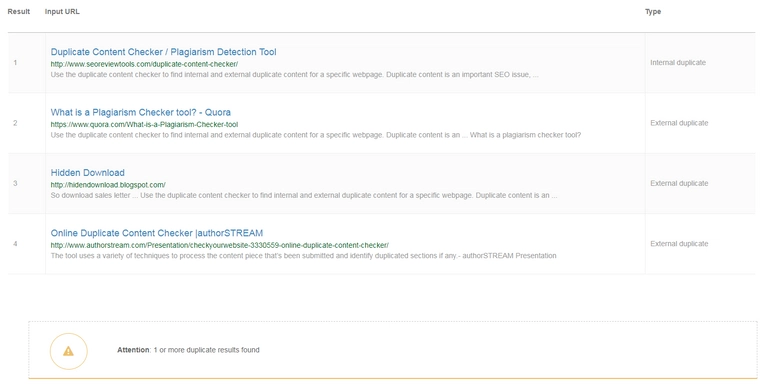
How do I fix my duplicate content?
Once you’ve identified your duplicate content for a page, there’s two things you can do to resolve the duplicate content:
- Point your page to the “canonical” page.
- Differentiate your content.
The first approach of declaring a canonical page is the easiest, but won’t net you any significant SEO results for that page. Declaring the canonical page for your own page is essentially telling google that the page you are linking to is the original version.
This stops your website from being negatively affected by duplicate content, but you won’t be getting any positive SEO gains from that page.
The other option is the best for the long term, but could require significant effort. Differentiating your page involves rewriting the content to be significantly different from the pages that were flagged as duplicate content, this way you can avoid your page being treated as a duplicate without forgoing any positive SEO effects the content brings for your website.
Rephrasing your duplicate content won’t cut it though; you have to rewrite it in a way that makes your version truly unique, not just rearranged with a few different synonyms used in key place. Try adding your own perspective or experiences into the narrative, aim to provide value that doesn’t exist on any of the other duplicate pages.