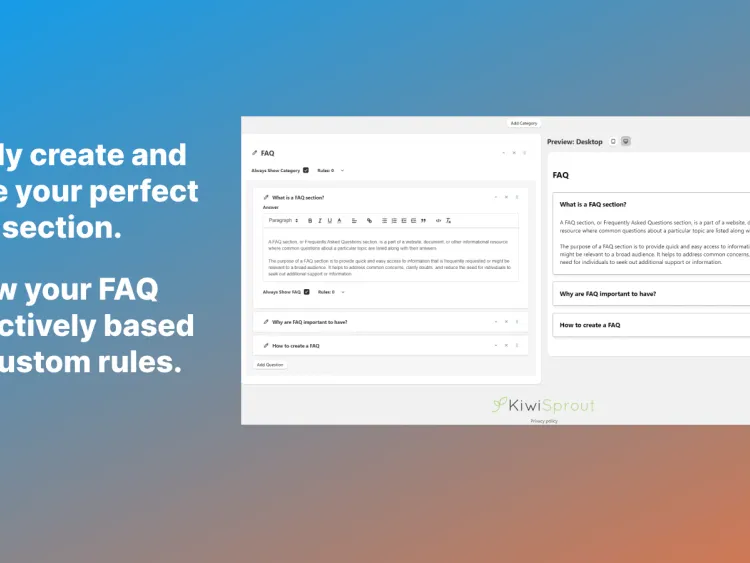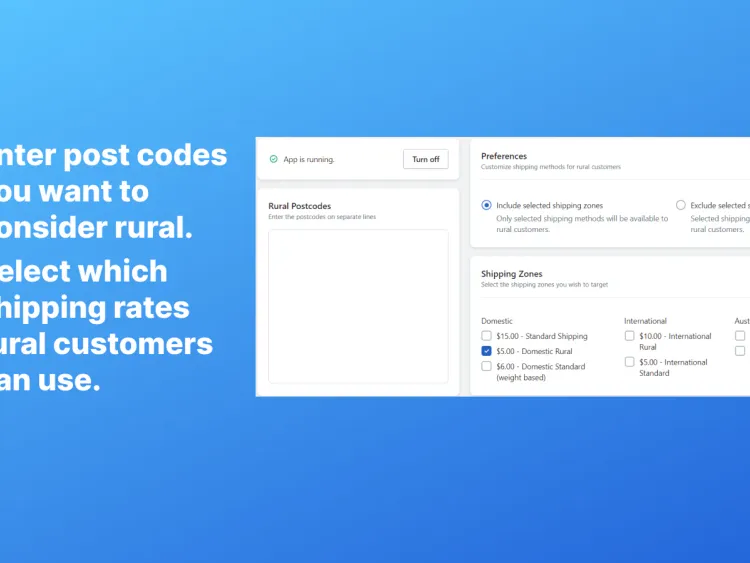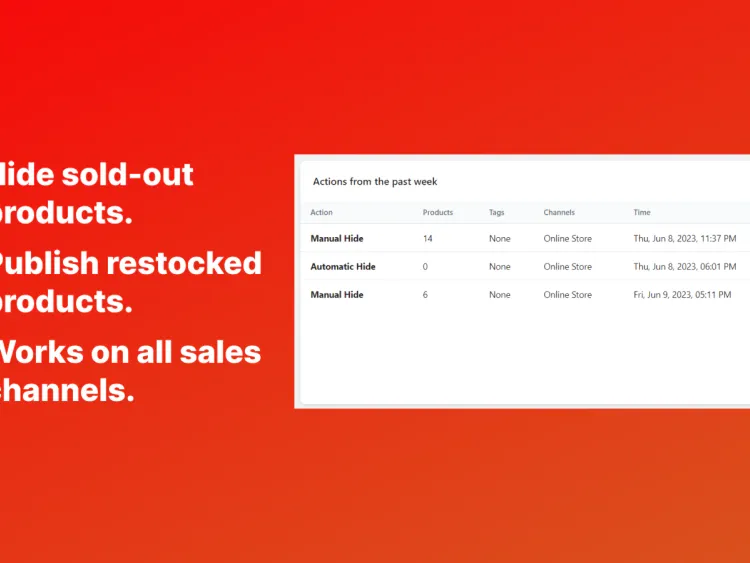How to Correctly Handle Rural NZ Shipping in Shopify
Make Your Rural Customers in New Zealand Select Only Rural Shipping Rates in Your Shopify Checkout With This Simple Guide (Without Shopify Advanced or Carrier-Calculated Shipping, Works on Any Shopify Plan).
Managing rural delivery rates in Shopify is difficult for New Zealand merchants. Without any apps, customers in your Shopify store can freely select either rural or urban shipping rates at your checkout because Shopify does not let you set shipping rates by postcode, which can lead to a lot of rural customers selecting the cheaper urban shipping rate, and either adding more admin time for New Zealand merchants or loss of money.
Before 2024, the only way you could force customers to select the correct rural shipping rate for them required either a Shopify Advanced plan ($299 USD/month) or to pay your Shopify plan annually.
In February 2024, we released a Shopify app that can guarantee customers pick the correct rural shipping rate at checkout for $15 USD per month with a 14-day free trial, a fraction of the cost of other solutions, saving you money and reducing admin headaches for your store. Best of all, it can be set up in under 5 minutes, read the guide below to get started.
#1: Installing the Rural Shipping App
To get started, go to https://apps.shopify.com/rural-shipping-validator and click the install button.
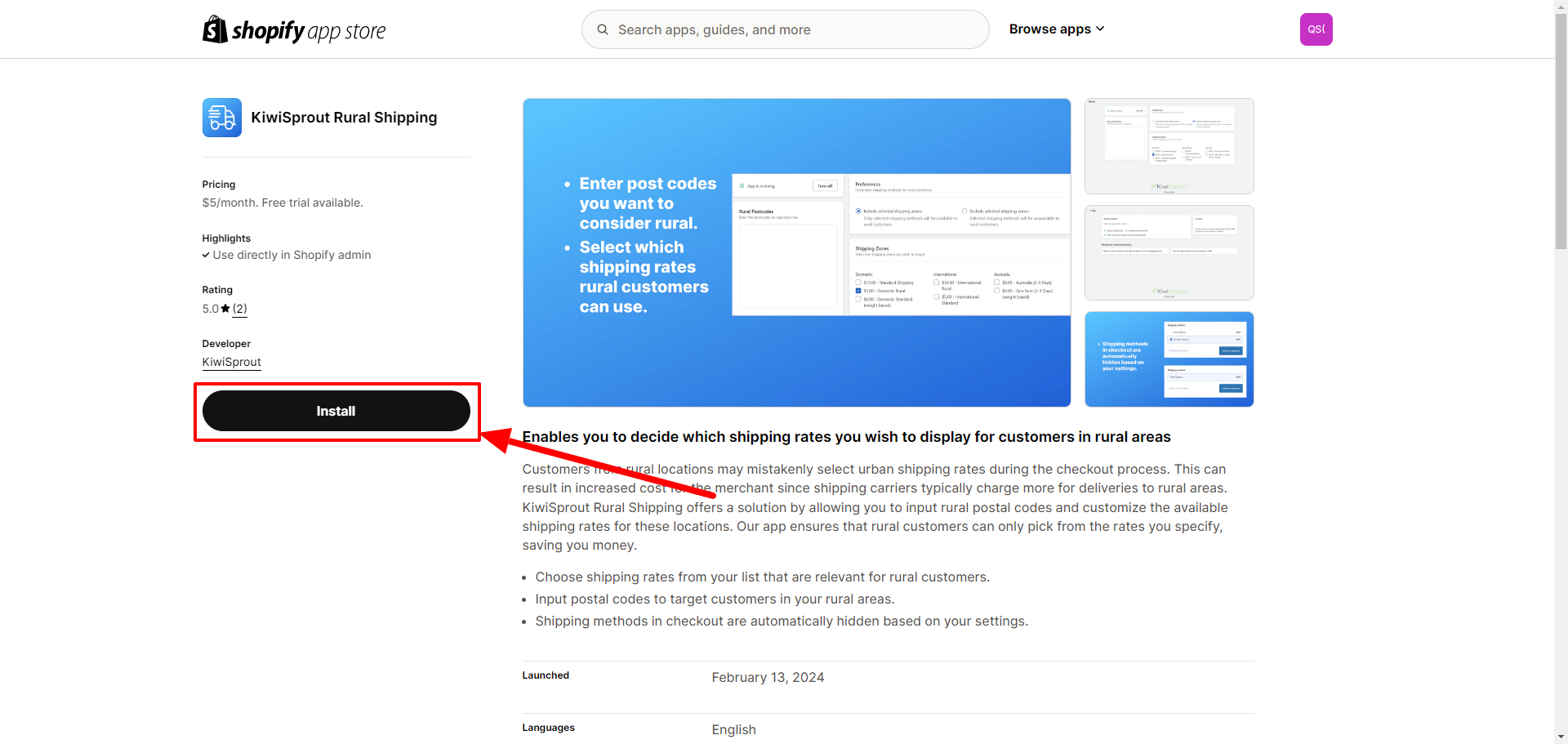
On the next screen, click install again.
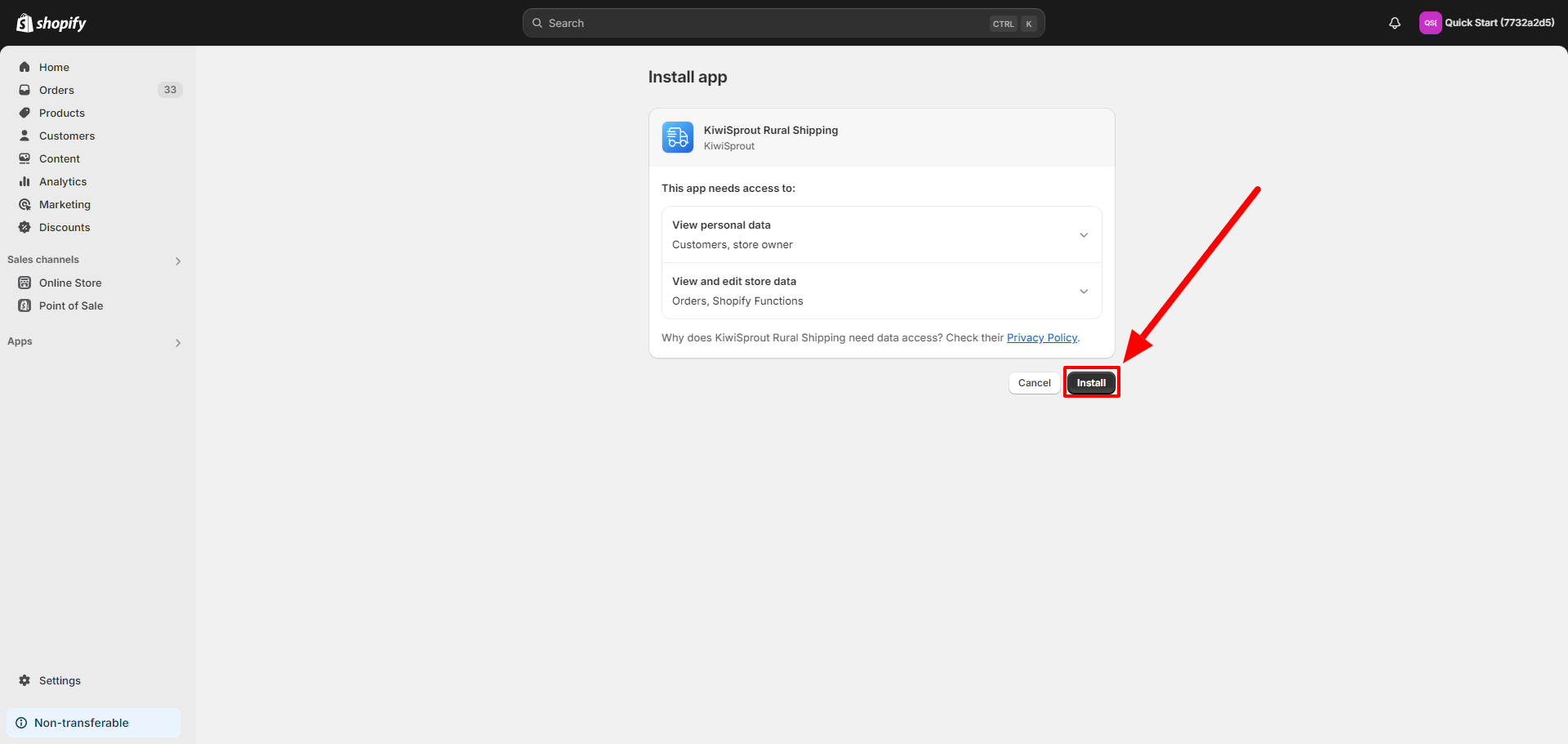
Next, click subscribe to start your 14-day free trial.
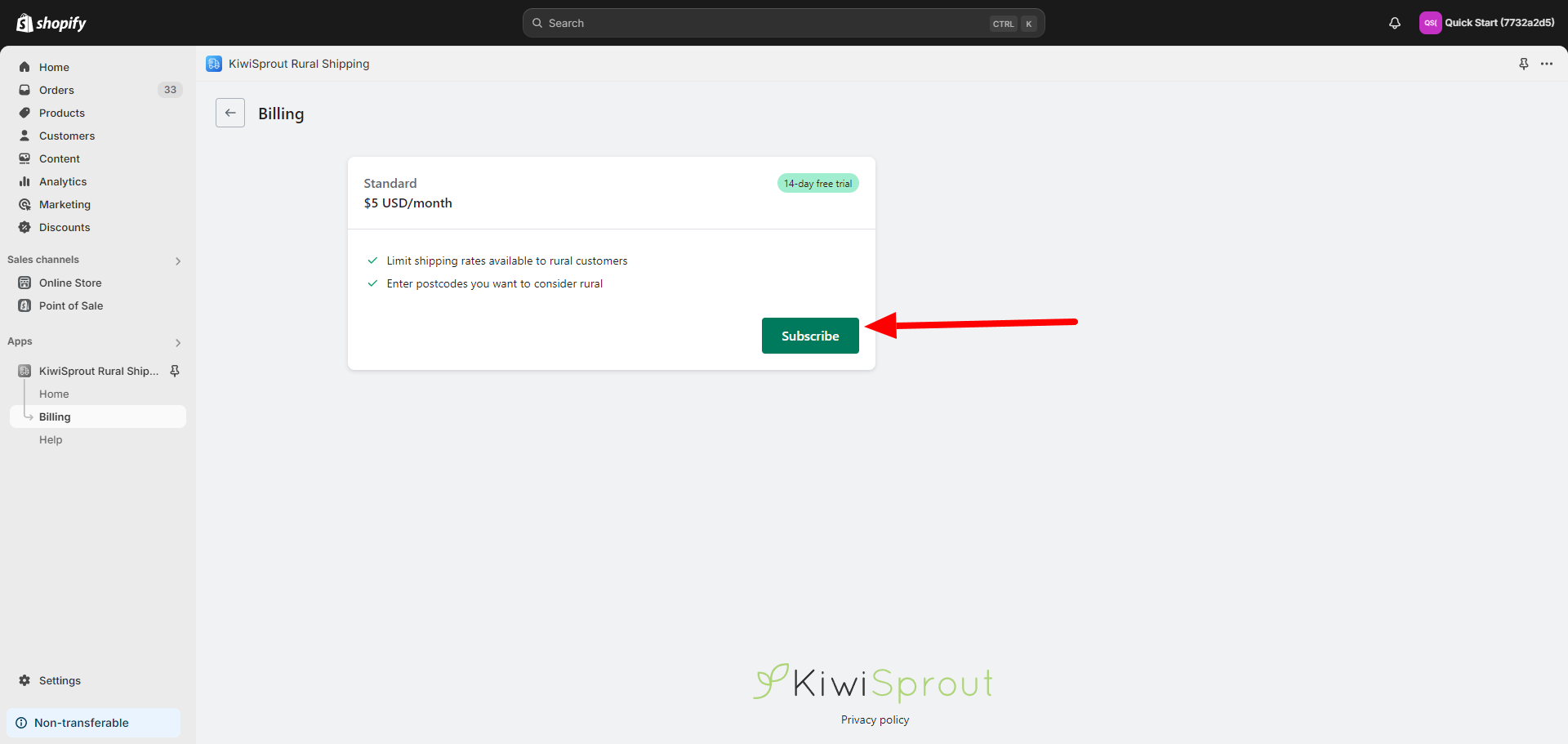
On the next screen, click “Approve” to approve to authorise the charge.
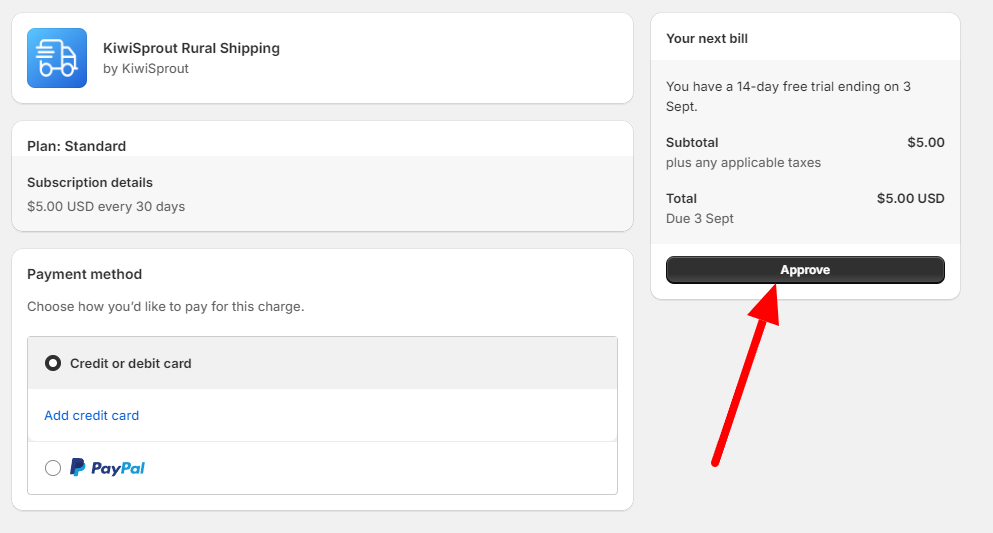
#2: After the Rural Shipping App is Installed
Once the rural shipping app is installed, click on “Home” under “KiwiSprout Rural Shipping” to go to the app’s main dashboard.
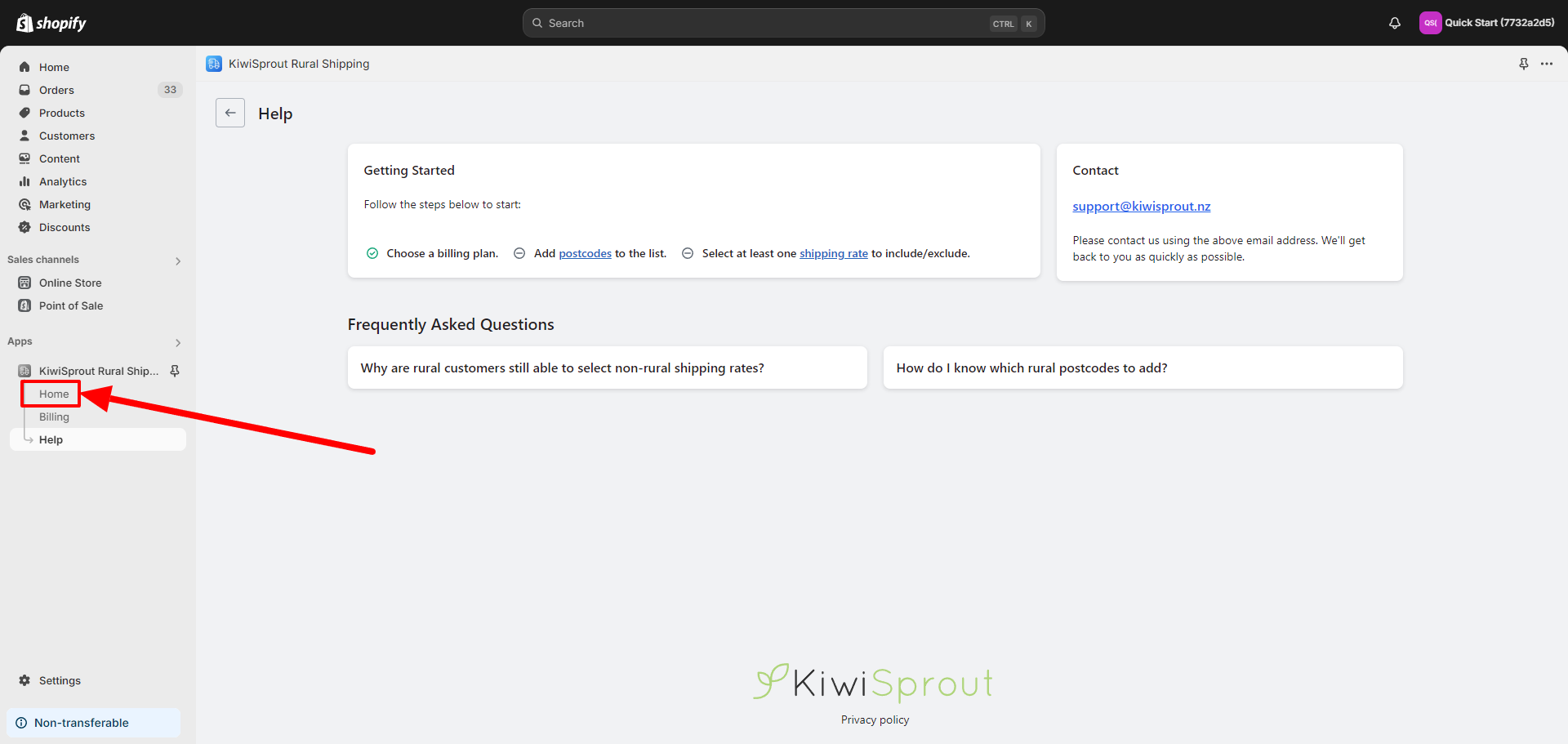
On the home screen, let’s start by setting up your preferences and shipping rates.
The first option to select is whether you want to either:
- Include selected shipping rates: This would mean the shipping rates you select in this app will be the ONLY rates rural customers will see at checkout. This is suitable if you want rural customers to ALWAYS select a rural shipping rate (so you do not, for example, have a free shipping over $ rate).
- Exclude selected shipping rates: This would mean the shipping rates you select in this app will be the rates rural customers WILL NOT see at checkout. This is suitable if you want rural customers to only not see certain rates, such as an urban shipping rate, but still have other rates available (such as a free shipping over $ rate).
Tick whichever option best suits you (A), this can be changed later.
For the checkbox ”Hide rural shipping rates for non-rural customers”, check this if you don’t want customers that are NOT rural to see your rural shipping options (B)
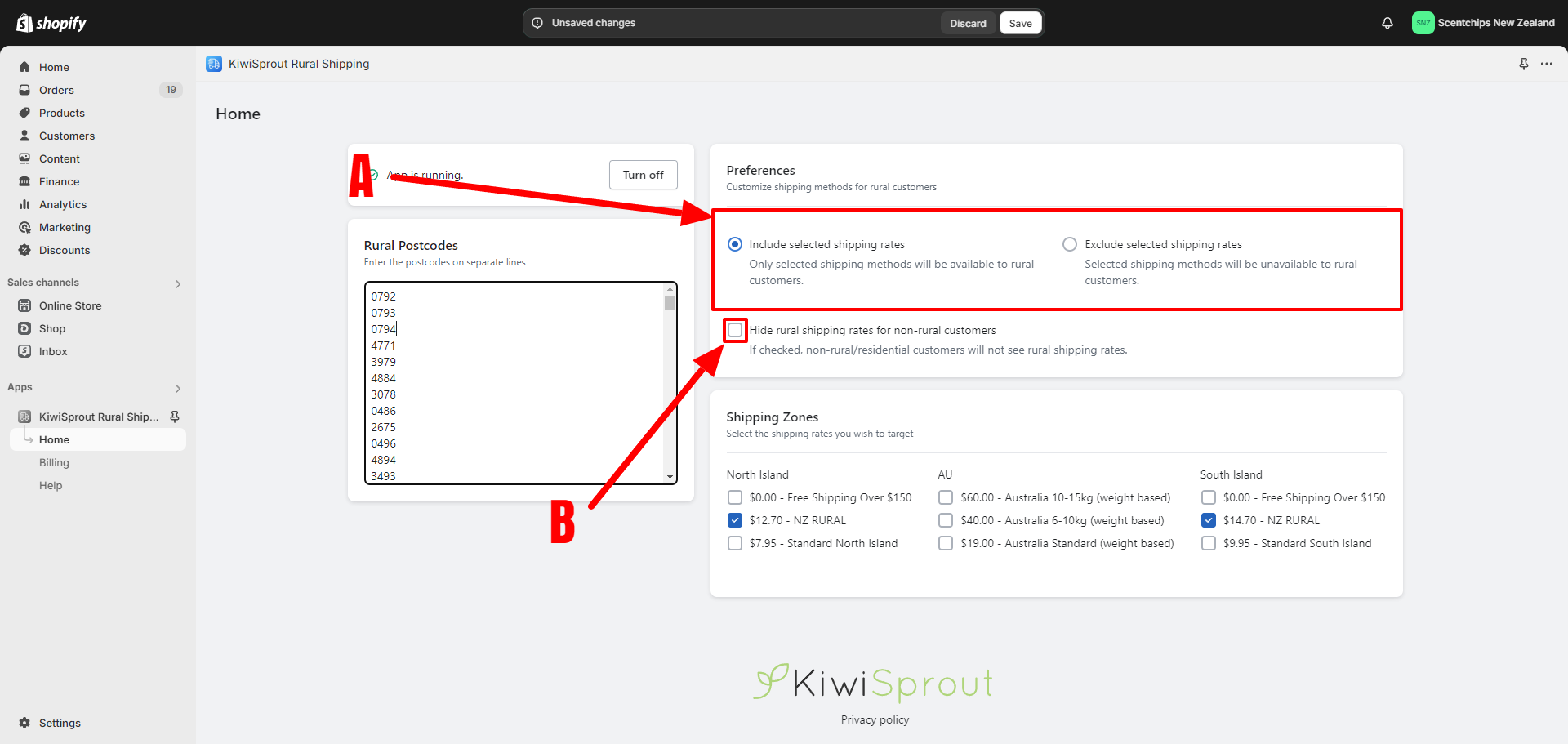
Next, you need to select the shipping rates you want to target with this app. If you have not yet made a rural shipping rate on your store, follow Shopify’s instructions on how to create a new shipping rate on your store here: https://help.shopify.com/en/manual/fulfillment/setup/shipping-rates/flat-shipping-rates#create-flat-shipping-rate
If you selected “Include selected shipping rates”, you want to tick your RURAL shipping rates only, like this:
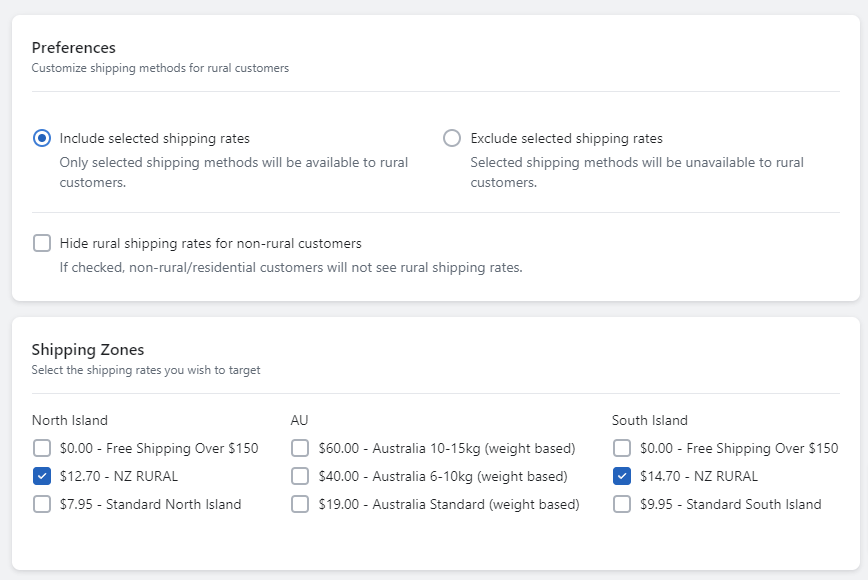
If you instead selected “Exclude selected shipping rates”, you want to tick your URBAN shipping rates only, like this:
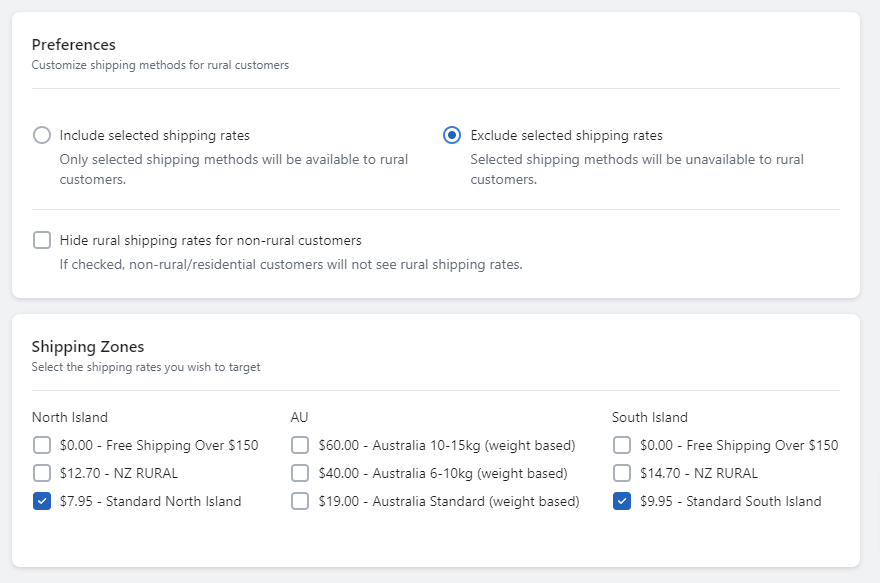
#3: Adding NZ Rural Postcodes to Shopify
You are nearly there! For the final step, you need to add in New Zealand’s rural postcodes so that the app knows what postcodes to trigger your shipping rules for. Copy and paste the following list of postal codes (Credit: original list provided by Sapling)
0792,0793,0794,4771,3979,4884,3078,0486,2675,0496,4894,3493,3494,3495,3496,5791,5792,3581,3582,3583,3584,4971,4972,4973,4975,4976,4977,4978,4970,4979,0371,0372,0373,0374,0376,0377,0370,0379,2577,2578,2579,4994,4996,4993,4995,4398,4399,5771,5772,5773,4775,4777,4779,4891,4893,4071,4072,4073,0991,5794,3281,3282,3283,3284,3285,3286,3287,3288,3289,3290,3293,4171,4172,4174,4175,4179,4180,4178,4294,4295,4671,4672,4673,4674,4675,4678,4679,0874,0875,0781,0782,3579,0181,0182,0184,2571,4781,4782,4783,4784,4785,4786,3771,3772,4386,4387,4388,4389,4390,0478,0479,0474,0472,0473,0481,0482,0483,0484,0573,0185,6972,3177,3178,3170,3181,0871,0873,0281,0282,0283,3889,0294,0295,0293,4774,0491,0492,4188,0891,0892,5571,5574,5575,5572,5570,5573,3978,3492,4797,0494,2576,4078,4787,4788,4789,5881,5882,5883,5884,5885,5886,5887,5888,5889,5890,5871,5872,0593,0594,3471,3472,3473,4075,3995,0583,0587,0588,0589,2474,4376,3371,3372,3373,3374,3375,3079,4181,4182,4183,4184,4186,0772,4371,4372,4373,4374,4381,3793,3794,3597,4974,4198,4691,3881,3882,3883,3784,3980,0475,0476,0192,4278,4279,3997,3885,3886,3197,3198,3199,4681,4682,4684,4685,5581,5582,5583,4276,4277,3972,3973,3974,3975,3976,3977,3989,3990,3671,3672,3673,3674,4981,4982,4983,4984,4985,4986,4987,4988,4989,4471,4472,4473,4474,4475,4476,4477,4478,4479,4470,4481,2580,2582,2583,2584,2585,0571,4597,4598,3971,3970,2471,2472,2473,4990,4991,4992,4291,4292,4293,5381,3880,2676,2677,2678,2679,3481,3482,3483,4694,4696,3295,3296,3297,4189,3081,3083,4780,3077,3072,3073,3074,3076,3096,3097,4081,4082,4083,0591,0592,0272,0994,0992,0993,4391,4392,4393,4394,4395,4396,4397,4791,4792,4793,4794,4795,4796,4286,4287,4288,0381,3991,3992,3993,3994,3996,3791,3792,3377,3378,3379,3384,3385,3171,3172,3173,3174,3175,3176,3179,3180,3391,3392,3393,3879,3872,3873,3874,3875,3876,3877,3878,4091,4092,4093,4094,3781,3782,0391,3981,3982,3983,3985,3986,3987,3988,3894,3895,3182,3183,3186,3187,3188,3189,3578,3577,3574,3575,3576,4087,4086,5894,3484,3485,4079,3491,4077,2696,2697,2693,2694,2695,3381,3382,5371,5372,4377,4375,4379,4378,3474,1971,3681,3682,5391,3196,0881,0882,0883,3998,5373,0193,4271,4272,4273,4274,4275,0582,4281,4282,4283,4284,4285,4191,4197,4193,4195,4196,4382,4383,3380,2681,2682,2683,2684,3475,4571,4572,4573,4574,4575,4576,4577,4578,4581,4582,4584,4585,4586,4587,4588,0981,0982,0983,0984,0985,0986,4591,4592,0972,0973,0974,0975,0977,3191,3192,3193,3194,3691,0171,0172,0173,0174,0175,0176,0178,0179,0170,3591,3592,4997,4998,4999,7581,7582,7583,9391,9392,9393,7481,7482,7483,7771,7772,7773,7774,7775,7776,7777,7778,9271,9272,9273,9274,9779,7670,7871,7271,7272,7273,7274,7275,7276,9091,7091,7984,7381,7382,7383,7384,7671,7672,7674,7675,7676,7677,7678,9583,9584,7673,7073,9384,9383,7391,7392,7571,7572,9791,7872,9076,9077,7987,7193,7991,7992,9372,9771,9772,9773,9774,9775,9776,9777,7387,7884,7178,7385,7881,7882,7883,9871,9872,9874,9875,9876,9879,9877,7691,7692,7371,7374,7373,9281,9282,7893,7875,9498,9591,9593,7682,7683,7591,9792,9793,9794,8971,8972,5781,5782,5783,5784,7791,9596,9597,9598,9291,9292,9092,7196,7197,7198,7077,7071,7072,9491,9492,9494,9495,9493,9376,9377,9689,9682,9683,9386,9387,9073,9074,9585,9586,7495,9481,9482,9483,7990,7281,7282,7284,7982,7983,9081,9082,9371,7194,7192,7195,7781,7782,7783,7784,9395,9396,9397,9398,7471,7472,7473,7475,7476,7477,7895,7081,9881,9883,7885,7379,9571,9572,7873,7285,7580,7681,7988,7183,7182,9587,9679,9672,7985,7986,7971,7972,7973,7974,7975,9884,9691,7173,7175,7395,9778,7491,9471,9472,7977,7978,7979,7980,9085,7095,7096,9382,7891,7892,7886,9781,9782,9783,9891,9892,9893
Once this is done, your screen should look something like this (A), and then finally press “Save” at the top of the page to save your changes (B)
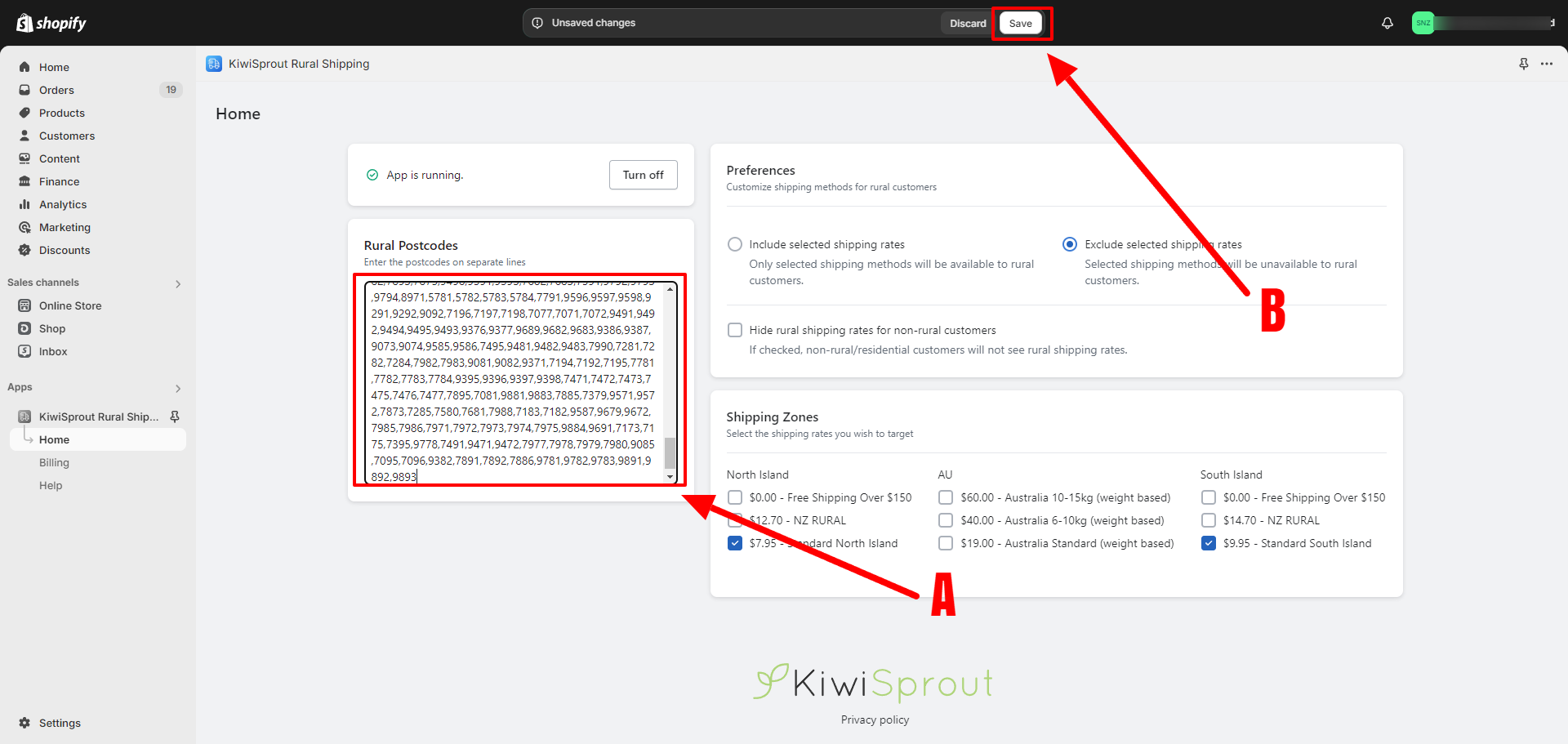
And that’s it! The app should now be fully working, but let’s test it to make sure there aren’t any issues.
#4: Testing & Troubleshooting Your New Rural Shipping Rules in Shopify
To test the app is working, go to your online store, add an item to your cart, and go to the checkout.
At the checkout, enter a rural shipping address, such as “124 Komokoriki Hill Road, RD 1, Warkworth 0981”, and what you should see if the app is working is that now your shipping rate options are limited to only your rural rates, like so:
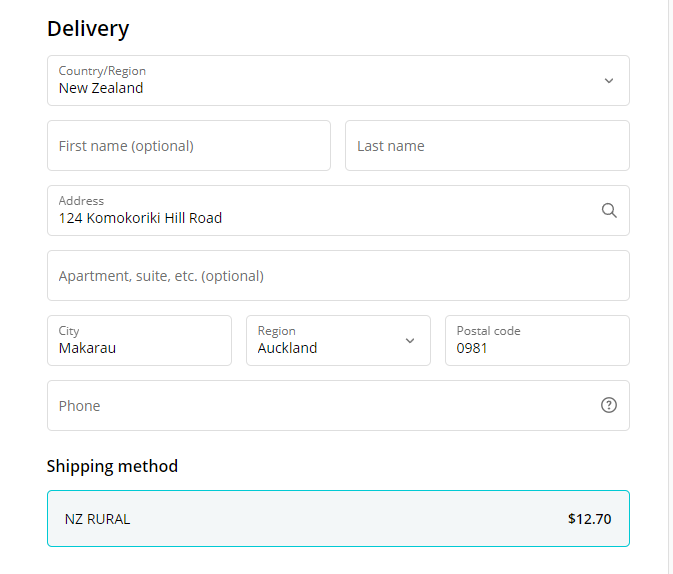
If it does work, congratulations! If it doesn’t, try the following:
- Try unticking “Hide rural shipping rates for non-rural customers” if this was ticked in the app.
- Try selecting a different option for Include/Exclude selected shipping rates in the app.
- Please check that you pasted the list of postcodes correctly above into the app.
- Sometimes Shopify can take a while to update, come back in 15 minutes and test it again.
If none of the above works for you, you can reach out to us at support@kiwisprout.nz and we will be happy to help.
You can also learn more about KiwiSprout Rural Shipping on its shopify listing.
#5: Please Consider Leaving Us a Review
If our app and this guide helped you save money and time, we would really appreciate it if you could leave us a review of the app on the Shopify app store. We are a small Shopify app agency based in New Zealand, and app reviews help us reach more people with our solutions. You can review our Shopify app here: https://apps.shopify.com/rural-shipping-validator#modal-show=WriteReviewModal
If you have any issues or concerns with our app or would like tailored advice for setting up rural shipping for your store, please feel free to reach out to us at support@kiwisprout.nz and we will be happy to help.