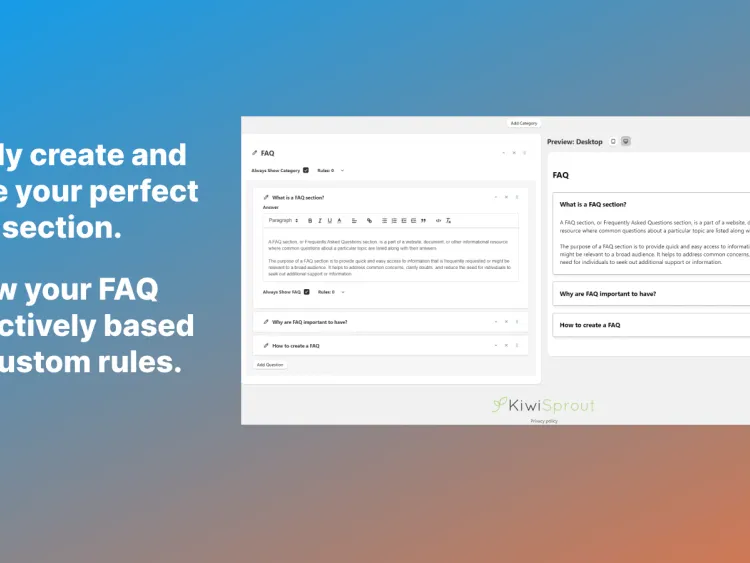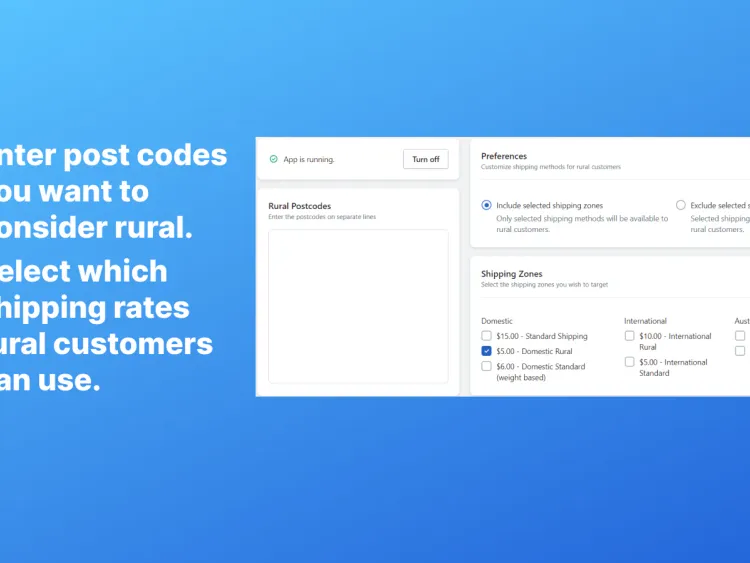How to Get More Traffic With SEO
One of the biggest challenges website owners face is getting more traffic to their website. Without website visitors, your website won’t help you achieve your business goals. Today, we’re going to share with you how to get more traffic for your website.
Who is this for?
- Prospective or established business owners looking to start a website to represent themselves.
- Business owners with an existing website aiming to expand their audience.
- Freelancers, entrepreneurs, creatives and more wanting to build their online presence.
- Anybody seeking to improve their marketing, or gain an edge in their marketplace online.
By the end of this guide, you will understand how to effectively generate more traffic to your website. We’re going to cover getting more traffic from Google’s search engine by using search engine optimisation, known also as ‘SEO’. The aim is to use SEO to appear as the first result when people search for keywords that are relevant to your business and business goals.
Keywords are the important words used in a search term that define what the user is looking for. For example, if you are looking for new shoes, you would include the keyword ‘shoes’.
How does this help me get more traffic?
People use Google all the time to find what they are looking for. The closer you are to being the first result for a search term, the more likely they are to visit your website. Ask yourself, how often have you clicked on a link on the second, third, or tenth page of Google?
This guide covers how to improve your website in many influential areas and explains why those areas are important to generating more traffic to your website including:
- Titles
- Meta descriptions
- Headings
- Content
- Images
- User Experience
- Links
How to write effective titles
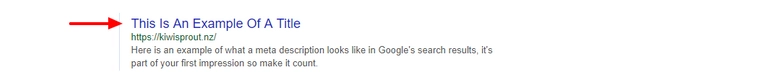
Why are titles important for SEO?
A page’s title is used to determine the topic of the page. Because of this, an effective title has a major impact on how well and what your page ranks for. A page’s title is also what appears as the headline for a page in the search engine’s results, making it a key part of your first impression to prospective website visitors.
Google limits search result titles by pixel width, not by character count, so make sure that the title fits! Anything larger than the limit will be truncated by ellipses. Google roughly shows up to 70 characters (including spaces) of a page’s titles in its search results.
SEOmofo is a great tool to accurately check if your title will fit in the search results, it lets you preview what your pages title and meta description will look like in Google as a search result so you can visually check to see if they fit or get truncated.
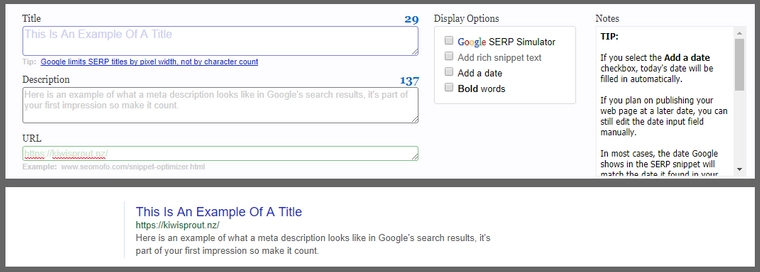
Think about what keywords you want to rank for and include them in your title, an effective way to decide what keywords you want to rank for is asking yourself the following questions:
- What does my business provide? (services, products, etc.)
- What do people search when they try to find a business like my own?
- What is this page about?
- What does this page provide?
- What is the purpose of this page?
Once you’ve created a list of keywords, compare them against similar alternatives. A great tool for comparing keywords against other keywords is Google Trends where you can view how interested people are in your keywords.
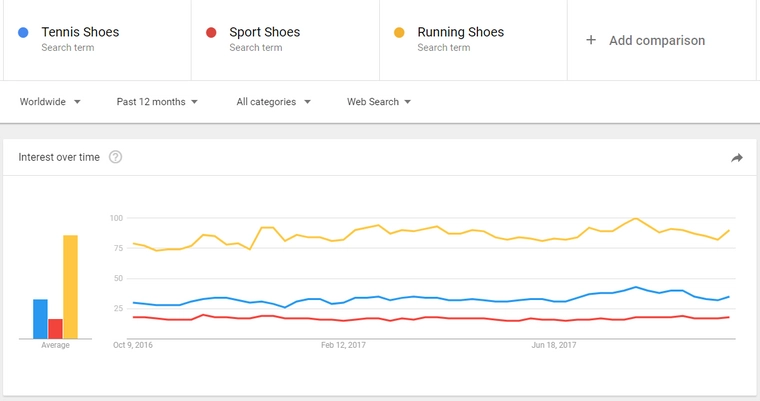
The Keyword Planner tool from Google AdWords can also show you the search quantity for your keywords, but you will need to set up a Google AdWords account to use this tool first (it’s free, but requires payment details).
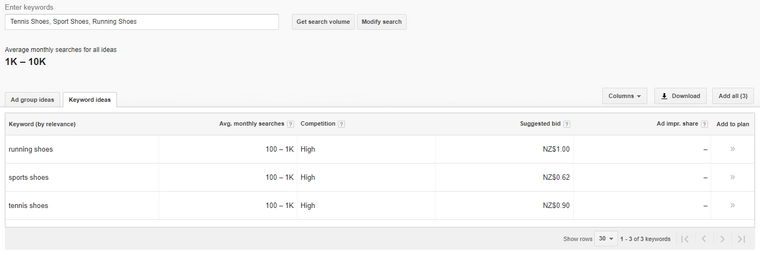
When comparing and selecting keywords, don’t sacrifice relevancy and readability for a keyword that has a higher search quantity.
Once you have your selected keywords and you are ready to integrate them into your title, make sure to put the most important keywords first, keywords closer to the beginning of the title have more of an impact on search rankings.
Avoid in most circumstances repeating keywords in a title. Repeating keywords without a very good reason is more likely to reduce your search result rankings for that keyword instead of increasing it.
Never keyword stuff a title. Keyword stuffing is the overloading of keywords in a failed attempt to get yourself to rank well, but all you end up doing is being treated as spam.
An example of a keyword stuffed title would be “Nike Shoes Selling Nike Shoes Cheap Nike Shoes For Sale”
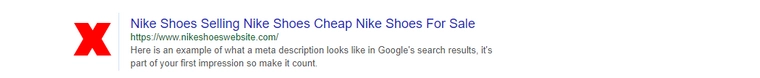
Keyword stuffing is a bad SEO practice because it provides a poor user experience and can lead to Google punishing your rankings. Google may even manually adjust your title to a more appropriate one that you cannot easily change.
Always try to use natural language in a title; make sure that it reads and flows in a human readable format instead of reading like someone’s shopping list. Remember, your title is what people will see in the search results so make a good first impression.
Ensure the title reflects the content of the page. The title indicates to Google what the content of the page is meant to be and the relevancy of the content compared against the title is a big SEO factor.
Give every page a unique title, a page’s title is meant to reflect the content of the page, if two titles are the same, the content should be the same too. If this is the case, you should merge them into one page to avoid duplicate content issues which negatively impact your SEO.
Our summarized checklist on how to write effective titles:
- Make sure the title fits.
- Choose keywords that matter and compare them against alternatives.
- Put the most important keywords first in your title.
- Don’t repeat keywords.
- Don’t keyword stuff your title, ever!
- Use natural language.
- Make sure your keywords reflect the content of your page.
- Give every page a unique title.
How to write effective meta descriptions
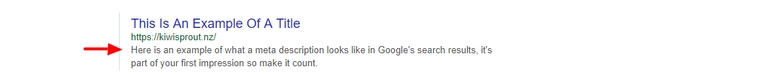
Why are meta descriptions important for SEO?
A meta description is the blurb of text that appears below your page’s headline in a search result and is another important part of your first impression. Writing a compelling meta description helps to improve your search result’s click through rate (CTR), meaning the percentage of people that click on your search result, and a good CTR positively impacts your SEO.
Google shows up to 156 characters (including spaces) of a page’s meta description tag; make sure the description fits using our previously mentioned tool, SEOmofo.
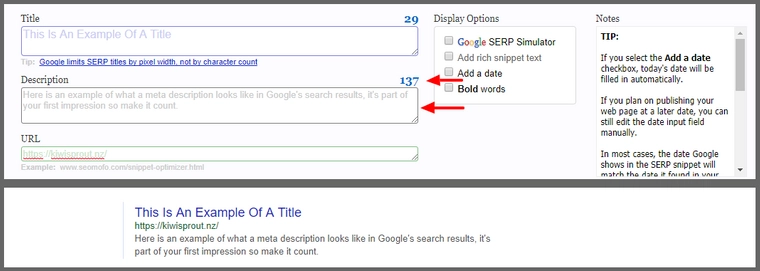
Your meta description is not a direct Google ranking factor, this means that including keywords in your meta description won’t improve your rankings for those keywords. Instead of focusing on keyword-dense content, focus instead on writing a captivating meta description.
As with titles, natural language is important. Make sure your meta description is easy to read and captures your reader’s interest.
To transition someone from a reader to a website visitor, include a call to action at the end of the meta description (or beginning where appropriate) to help optimize click through rate. A call to action is an imperative instruction that is crafted to provoke an immediate action, such as “book an appointment” or “read our full guide”. Here’s how Noel Leeming does it for their “Kitchen Appliances” page:
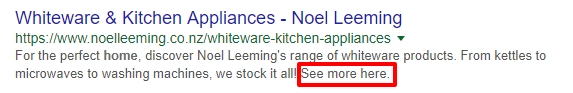
As with titles, give every page a unique meta description. Meta descriptions are meant to describe the content and purpose of your page; if you have a challenging time differentiating your meta descriptions for two separate pages, consider turning them into a single page.
Don’t include double quotation marks in the meta description; Google will truncate everything after the double quotation marks.
Our summarized checklist on how to write effective titles:
- Make sure the meta description fits 156 characters.
- Meta descriptions are not a direct Google ranking factor, but they are a part of your fist impression in the search results.
- Natural language is important, make it as easy to read as possible.
- Include an effective call to action.
- Make your meta descriptions unique.
- Do not include double quotation marks.
A brief mention of meta keywords
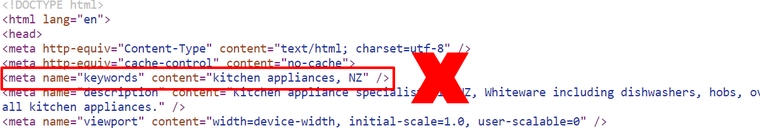
Don’t include meta keywords, ever. Meta keywords are an outdated SEO tool that have absolutely no significance in modern day SEO due to past abuse which led to reactionary changes in their significance. All meta keywords do now is tell your competitors what you want to rank for.
How to write effective headings
Why are headings important for SEO?
Headings, like titles, indicate what information is on your page and is used to determine a page’s topic & purpose. The keywords you use in headings have a direct effect on your SEO; the quality of your headings will affect what search terms you rank for and how well you rank in them.
Heading tags range from H1 which is the most impactful for SEO to H6 which is the least impactful for SEO. How often you use each of these heading tags depends on the length and level of detail of your content, but as a rough guideline, an H1 heading should only be used once on a page, and every other heading tag should be used a maximum of 2 times the number associated with the tag. For example, an H4 tag should be used a maximum of 8 times on a page.
Headings should be used to logically structure a page, think of it like the headings used in a book. The hierarchical structure of your headings should map out the content of your page in a way where it makes sense if someone were to skim read your headings.
Make sure your headings reflect the content it encapsulates, this is important for clarity and user experience as well as SEO.
As with the best SEO practices for our titles:
- Select and compare keywords against each other.
- Put the most important keywords at the start of your headings.
- Use natural language, avoid sounding like spam or robotic.
- Never keyword stuff your headings.
- Avoid duplicate headings, make sure every heading is unique.
Our summarized checklist on how to write effective headings:
- Use an H1 tag once on a page.
- Headings should be used to logically structure a page.
- Make sure your headings reflect the content it encapsulates.
- Follow our best SEO practices for titles when creating your headings as well.
How to write effective content copy
Why is content important for SEO?
By content, we mean the main text of your page. This is the “meat” of the page’s text that contains most of your information. Content is important because this is what people want to read and has a direct impact on your SEO. Quality content will create engagement, referral traffic and website conversions so it’s important to get it right.
Follow the general best practices for writing and write articles natural language. Prioritize writing quality content over content that is SEO optimized. Over optimization of content can negatively impact your SEO as well as the ruin the user experience of your page.
There is no one size fits all number to an ideal amount of content on a page, but we recommend to aim for 2000 words of content as that provides enough keywords and engagement to rank well for search results. Do not write poor quality content just to meet the word target for a page; the amount of words you have on a page won’t help your SEO if it’s all filler and is more likely to reduce the impact of your good quality content.
When it comes to keyword density, there’s no specific ideal percentage and as long as what you write makes sense in terms of readability you won’t be flagged by Google for keyword stuffing. As a rough guide, we recommend a maximum of 5% keyword density for your content; most written content will sit between 2-3% keyword density for your focus keywords.
Do not duplicate your content, make sure all your writing is unique and no sentences or paragraphs are duplicated.
Our summarized checklist on how to write effective content:
- Follow best practices for writing and do not over optimize for SEO.
- 2000 words per page is recommended.
- Keep keyword density to maximum of 5%.
- Do not duplicate your content.
How to optimize images
Why are images important for SEO?
Images make your page more appealing and help to capture a reader’s attention. Images also include information that help you to rank for your search terms including an image’s alternative text, filename and title.
Finding the right image is important, always try to choose images that look natural instead of “stock” images. An image is considered to look stock if it looks generic and impersonal; We’ve all come across stock images where the photo and the webpage as a consequence end up looking fake and disingenuous.

Find images that relate to your website. You don’t have to avoid using photos you collect online, just avoid using photos that look irrelevant and blatantly common. We like to incorporate pictures of New Zealand into our content as much as possible because it relates to our pride, vision and values.
When it comes to image quality it’s a difficult balance between keeping a reasonable file size and not sacrificing too much image quality; we recommend keeping images below 250KB.
If your image contains a lot of colour, such as a photograph, save it as a jpg file. Otherwise, if it has few colors or transparency, such as a logo or icon, save it as a png file.
Always include alternative text in your images which reflects what the image is. Alternative text is used by screen readers but is also picked up by search engines. Keywords that you use in your alternative text when included appropriately will help you rank for those keywords, but do not include keywords at are irrelevant to the image or its purpose.
Our summarized checklist on how to optimize your images:
- Use images that look natural instead of stock images.
- Find the right images that relate to your website.
- Keep images below 250KB.
- Save photographs as a jpg file and icons & logos as a png file.
- Always include alternative text that reflects your image.
How to optimize user experience
Why is user experience important for SEO?
At the end of the day, Google wants people who use their search engine to have a positive and engaging experience so that they continue to use Google as their primary search engine. Because of this, user experience is a very important aspect of SEO as well as the personal success of your website. If people find your website easy to use, quick to load and clear to understand they are more likely to stay on your website longer, come back more often and help you achieve your website’s goals.
The speed at which your page loads is a big part of user experience. If it takes too long to load, people will leave before it is even finished. Aim for a maximum of 3 seconds of loading time for your website. To test this, we use Pingdom’s website speed test; this tool is also useful to show what specifically on your website is taking long to load so you can identify what needs to be improved.
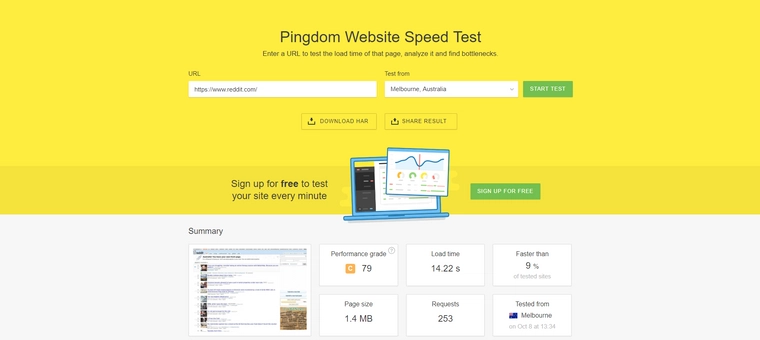
A big part of why a page will take a long time to load is the file size of the page. Aim for below 1MB in file size for your page.
A fully responsive website is also important for user experience so that your website accommodates any device a user can use to visit your website. A fully responsive website adapts to the screen size of any device that a website visitor uses. The usage of mobile and tablet devices to visit webpages is a growing trend and is becoming increasingly important; not having a fully responsive website will also negatively impact your SEO.
Our summarized checklist on how to optimize your user experience:
- Make sure your page loads in under 3 seconds.
- Aim for below 1MB in file size for your page.
- Your page should be fully responsive.
How to optimize links
Why are links important for SEO?
Links to and from your website are a large part of SEO. Who you link to and who links to you is used to indicate how much of a perceived authority you are on a topic, as well as the popularity of your page.
The quality of a link determines the impact it will have on your SEO; there are many factors that determine the quality of a link including, but not limited to:
- How relevant the link is to your website.
- How relevant the anchor text (the text that is linked) is to your link.
- The trustworthiness and popularity of the page you are linking to.
We like to use Moz’s Open Site Explorer tool to determine the quality of a page and the domain we are linking to.
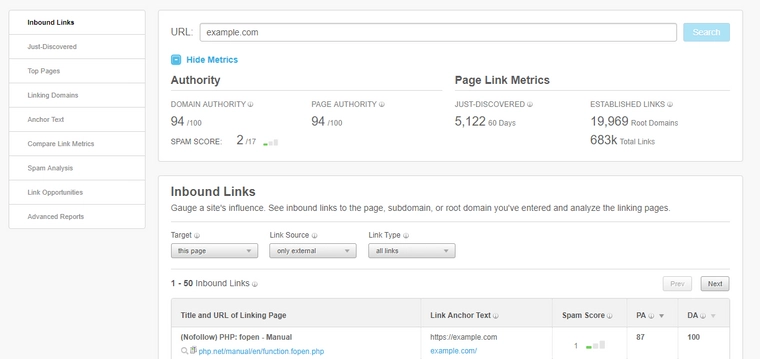
For links on your website, make sure everything you link to is there for a purpose. Do not link to a website just because it’s a popular or trustworthy website.
As mentioned, the anchor text of a link is important to the quality of your link as well as your SEO. Make sure to include anchor text that reflects the content of the page you are linking to.
Avoid broken links at all cost as they will have a negative impact on your SEO. Regularly check for and update broken links. Over time, valid links will become invalid through website’s moving pages or shutting down.
Backlinks, which are also called “external links”, are links on other websites to a web page of your own. People linking to your website is a huge benefit to your SEO as it positions you as an authority and popular on the topics you cover. The most important recommendation for link building, the process of generating backlinks for your website, is to produce quality content that people want to genuinely link to. You’ll find a lot of discussion online about how to manipulate the link building process, but at the end of the day the best method to getting links to your website is creating content that provides value and engagement.
Our summarised checklist on how to optimise your links:
- Make sure you are creating quality links on your website.
- Keep your links relevant and with a purpose.
- The anchor text should reflect the content of the page you are linking too.
- Avoid broken links, check for broken links regularly.
- The best way to build backlinks is to create content that provides value and engagement so that people genuinely want to link to your pages.
What next?
The reality is we’ve barely scratched the surface on how you can get more traffic to your website. We can’t cover everything here and you may already feel like you’re in the deep end.
This is just the tip of the iceberg when it comes to SEO and there are plenty of other channels we haven’t covered including:
- Email Marketing
- Referral Traffic
- Social Media
- Advertising
- + More
Get in contact with us to learn more.