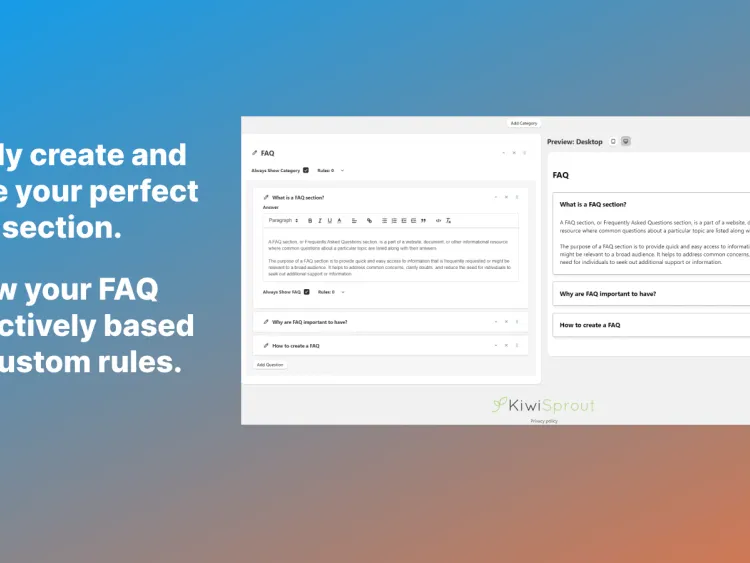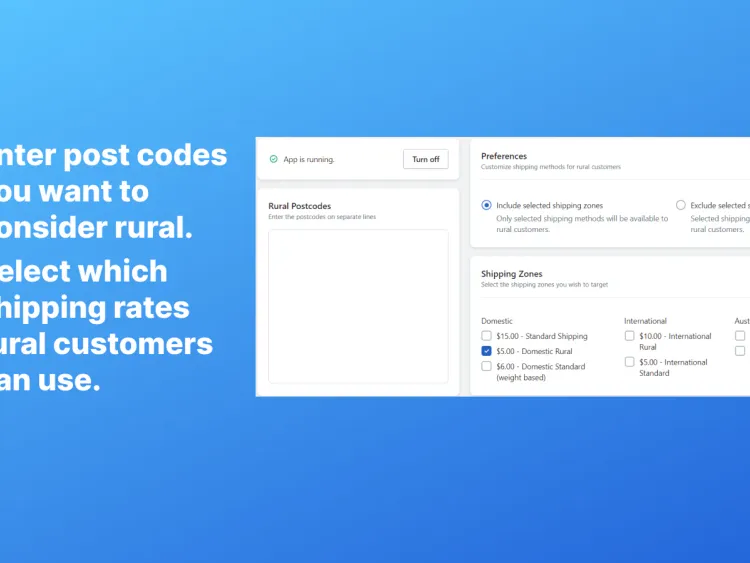What is NAP and how Does it Help Local SEO?
If you’ve been researching how to perform well in local SEO you might have heard about the term “NAP”. NAP stands for Name, Address, Phone Number; the term means the usage of your basic contact details to convey that you’re a legitimate business.
For businesses that want to rank well in their local organic search results, NAP is an important factor that should always be utilised to its fullest potential.
How Does it Help Local SEO?
The combination of your name, address and phone number show that you’re a legitimate business and Google picks up on that to factor into your local rankings.
In a 2017 local search rankings factors study by Moz the presence and accuracy of NAP was cited as an important local SEO factor. NAP was part of the on-page local SEO signals that accounted for 24% of the result factors.
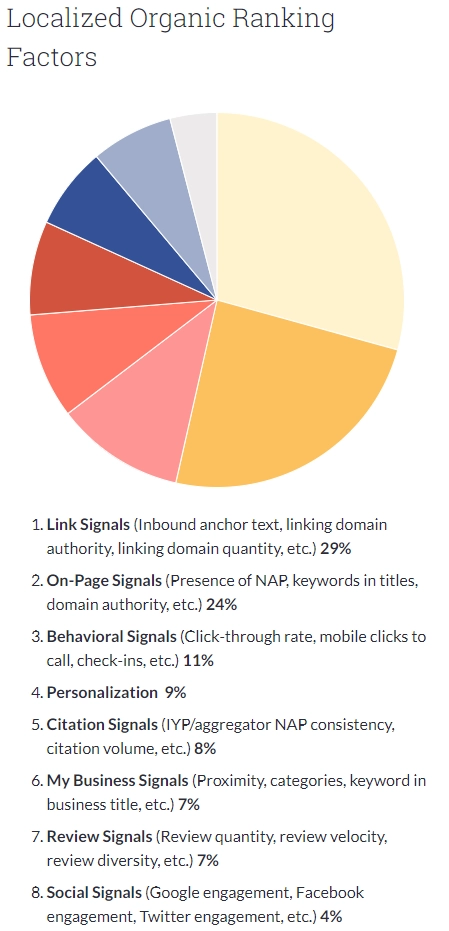
When it comes to conveying a sense of reputation, NAP is one of the most important pieces of information to know about your business, especially for people who just want to know where you are or who to call.
In a local SEO Survey by InsideLocal mismatched NAP citations was the most common ranking issue found, accounting for 41% of the total ranking issues. Therefore, it’s safe to assume that not only including NAP has a positive effect on SEO, but also not including NAP or even worse, including an inconsistent record of it, is a major negative factor for local SEO.
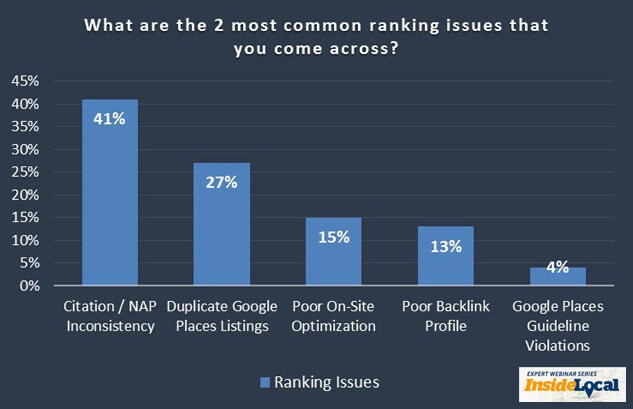
How Should I add my Name, Address and Phone Number to my Website?
What you need to include sounds pretty straightforward, right? You need to include your name, address and phone number to your website and that’s the NAP achieved.
While this part is easy, knowing how to best include your name, address and phone number is the hard part that determines whether or not you’re using your NAP to its fullest potential.
We’ve assembled a simple guide to show you how to make the most of your NAP and avoid the common pitfalls people make.
Where to Include NAP
So you know what your NAP is, where should you put it?
The first place to always include your NAP in is your website’s footer. People nowadays expect the contact details to be in either your footer or header.
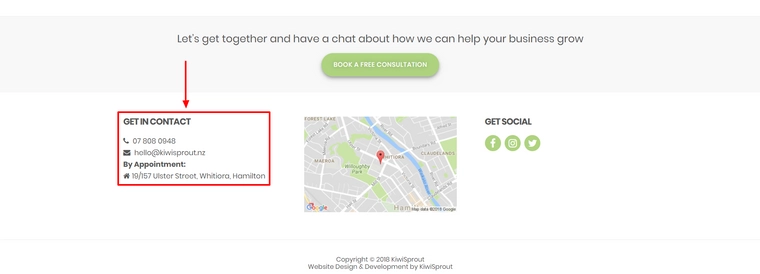
Including your NAP in the footer means that if an engaged user has went through your entire page or article the next thing they’ll see is your contact details which is a great way to turn an engaged user into an inbound lead.
A common counter argument that advocates for including your NAP in the header instead is avoiding the prospect of your contact details being buried at the bottom of the page, but in a world where real estate in the header is so valuable and often cluttered by your menu it’s not always possible to include your NAP in the header. Ultimately it comes down to what fits best for your website, but generally the footer is the way to go.
The second place to include your NAP is inside the body of your “Contact Us” (link to our contact us page) and “About Us” page. It’s common convention for people to visit these pages to find your contact details and as such it’s important to include them there so people can locate your contact details as quickly as possible by placing your NAP where they expect to see it.
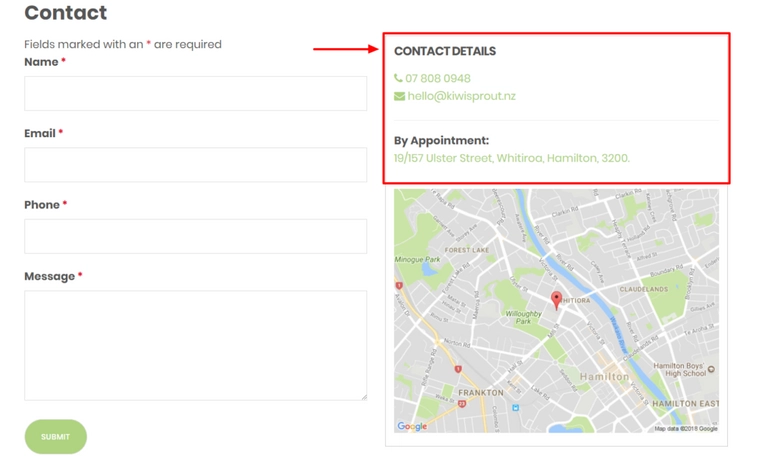
Aside from inside these two pages, avoid being generous with what other pages you place your NAP inside of, your NAP should already appear inside your header or footer on every page and including it twice in too many pages will have the opposite effect of legitimacy that we try to convey with our NAP.
How to get Google to pick up on your NAP
You’ve now got your NAP appearing in all the right places, but how do you get Google to best pick up on it?
The first step is to make sure your NAP is formatted as easy to crawl HTML text format. Do not include your NAP as an image! The information inside the image isn’t able to be crawled for Google or any other search engine.
The second step is to set up local business schema into your NAP. Schema helps Google to understand what information you’re providing about your business to make the most out of your business details. A basic NAP wrapped in Schema will look something like this:
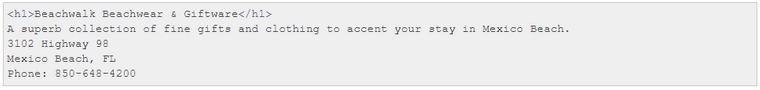
In a future article we will be breaking the code down to understand how to make it ourselves, but in the interim the easiest way to make your own local schema is using this local business schema generator.
Simply plug your business details in and it will output your code. Put that into your website, style it up and your NAP is sorted!
Best Practices for your NAP
Follow these best practices to make sure your NAP is as effective as possible:
Keep it Consistent and Correct
An inconsistent NAP is the bane of local SEO, as we mentioned previously in a survey 41% of the total ranking issues were associated with a mismatched NAP. Inconsistent or incorrect contact details destroys legitimacy and removes any sense of a business being genuine.
Don’t Include Your NAP as an Image
If you include your NAP as an image Google cannot crawl the information you have placed inside the image. Your NAP needs to be easy to read and easy to crawl HTML formatted text.
Make Sure all Your Details are Unique
Your name, address and phone number all needs to be unique to your business. Don’t use a name taken by someone else, don’t use a shared address or a P.O box as your address and don’t use a shared phone number.
Going the Extra Mile
Following this guide your NAP should be fully implemented and perfected across your website, but what if we want to build upon our NAP to make our local SEO even better? Here a few strategies to make your local SEO really shine:
Add a Google Map
Adding a Google Map to your business helps improve local SEO even further. It adds legitimacy to your business, makes it easier for people to find you, and provides location relative context to help drive home to customers that you’re a local business. We’ve covered a few different methods to adding a Google Map into your website, choose what suits your website the best.
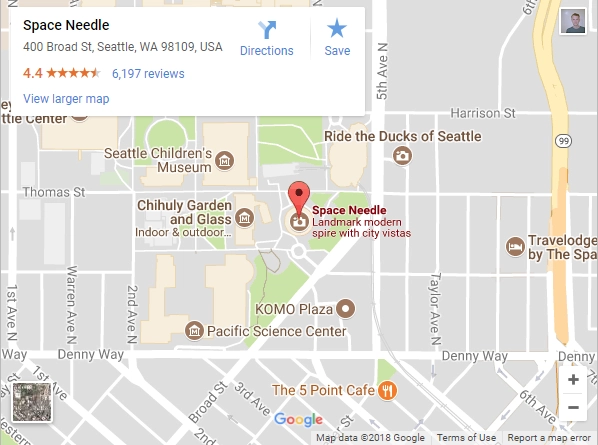
Think Beyond your Website
The more separate sources that list the same NAP for your business as your website the better. Some good places to share your NAP outside of your website are:
- Google My Business listing
- Social media profiles (Facebook, Twitter, LinkedIn, etc)
- Local business directories
Consistency is key, you want your customers and website visitors to feel secure that they have the right details to phone or visit your business if they need to.
Wrapping it all up
Now you know what NAP is and how to include it in your own website to boost your own local SEO. What other information do you like to share about your business on your website? Let us know in the comments below!