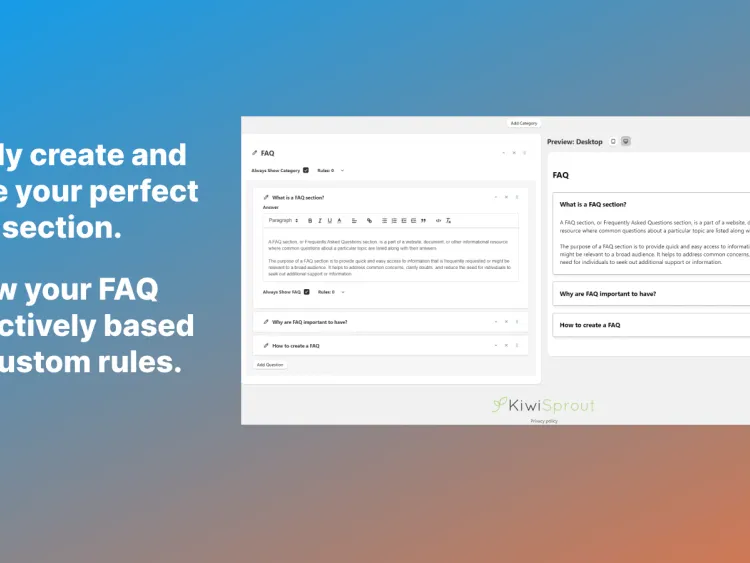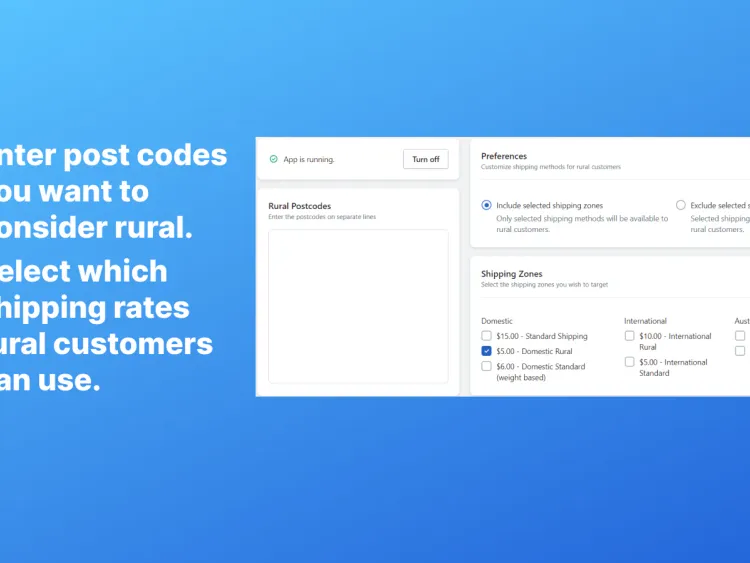Working Remotely, the Full Guide for New Zealand Businesses and Employees
In the wake of COVID-19, many companies have transitioned into working remotely for self-isolation, inadvertently leading to the largest remote work experiment the world has ever had. Amid the unfortunate situation of the pandemic, New Zealand businesses and employees found that working remotely is not only a viable option, but also one that improves mental health and productivity.
Beyond the pandemic, working remotely was already on the rise with 66% of companies now allowing for remote work and 16% of companies fully remote according to this 2019 survey. A 2017 survey also concluded that 74% of employees would quit their job to work for a company that allowed them to work remotely more often, even if their salary stayed the same.
New Zealand is especially geared towards working remotely. As a country we are struggling with the density of employment in Auckland compared to other regions, stifling regional development and condemning the majority of New Zealanders to long commutes and an expensive cost of living for their Auckland CBD jobs. By promoting remote work where practical in New Zealand, our workforce can enjoy a greater freedom to live throughout New Zealand and adopt a more flexible working lifestyle. We put together this guide to aid New Zealand businesses and employees looking to work remotely.
What’s our experience with working remotely?
KiwiSprout is New Zealand’s remote digital agency; we are a team of digital product experts focused on Shopify, Marketing, and Serverless Development based across New Zealand. If you’d like to learn more about us, check out this page.
As an early adopter of remote work in New Zealand, we have a lot of insights to share to help your business go remote. We have put together this guide for New Zealand businesses and employees so you can learn from our mistakes, and fast track your way to a successful remote workforce.
Working remotely for businesses
- Why should your company go remote?
- How do remote teams communicate? A guide to communication for remote teams.
- How do you log hours for remote workers? A guide to tracking time for remote teams.
- How do you make sales working remotely?
- How do you train employees remotely?
Working remotely for employees
- Creating a flexible schedule for remote work
- How do you avoid distractions while working remotely from home?
Why should your company go remote?
Thinking of going remote, or wondering what the craze is all about? Companies in a variety of industries are going remote, and while the benefits for the employee are clear, you may be wondering what benefits you would enjoy as an employer. So, why should your company go remote?
Your company should go remote because:
- Remote companies have less overhead
- Remote companies are more eco-friendly
- Remote companies have better staff productivity
- Remote companies have a wider talent pool
- Remote companies promote a healthier lifestyle
These are some big claims to make, so let’s explore each of them in more detail:
Remote companies have less overhead costs
Running an office is expensive. Typically, you will be paying for expenses like rent, power, internet, some form of insurance, cleaning, equipment, keeping the fridge stocked, and more. Depending on your location, this can get steep very quickly. With a remote company, you don’t need to pay for office space, which means you can enjoy reduced expenses, or redistribute the money to other things like regular team summits, more staff, or outfitting your staff remotely with better gear.
Remote companies are more eco-friendly
Not only is an office expensive, but it often comes with a sizable carbon footprint too. The most obvious impact on the environment your office has is the carbon emissions from the commute to and from work, but there are other impacts too, like the power you use to keep the office running. Remote companies also encourage a paperless approach to communication and storage, which means that transitioning to remote could reduce the amount of waste from paper, paper cartridges, ink, and other materials.
Remote companies have better staff productivity
Claiming that remote companies have better staff productivity can be a hard-sell, often countered by pointing out that remote workers are unsupervised and you don’t know what they’re up to, but this Harvard school study and Stanford study indicates that employees that work from home are more productive.
Speaking from personal experience, I’ve found that employees are much more productive when you give them better flexibility, and remote work is amazing for promoting both a healthier lifestyle and great flexibility for employees. Employees that work remotely have better productivity than employees that work in offices.
Remote companies have a wider talent pool
When you aren’t locked into a location, your available pool of talent widens. Not only is remote work often more appealing to prospective employees, but being able to work from home means you could hire employees across the globe if you really wanted to. Not only does this make it much easier to find talent, but it also makes it possible to limit your search to the best of the best.
Remote companies promote a healthier lifestyle
With the better flexibility and ability to work from home, remote work promotes a healthier lifestyle for employees. Employees have more time to exercise, availability to cook at home eating healthier food, and enjoy less stress. This translates to a happier and more productive workforce, which benefits the employer.
How do remote teams communicate? A guide to communication for remote teams.
Between different locations, and sometimes different time zones, communication for remote teams can be tough. It’s not as simple as wheeling your chair to their desk or chats at the watercooler; without proper communication, teams struggle to coordinate and team members can feel isolated. Communicating remotely is an important aspect for the harmony of any remote team, so how can remote teams communicate effectively?
Remote teams communicate effectively by combining a regular routine of communication and setting up a framework for easily connecting with team members by using collaboration tools like Slack or Zoom along with a culture that encourages asking for help and informal communication. Reduce the barriers to communication by setting up easily accessible channels of communication such as a Slack workspace, and encourage developing a personal connection between co-workers, as it’s much easier to communicate with people you feel comfortable with.
How do you hold remote meetings?
I believe there are at least 2 key kinds of meetings any remote team should hold.
The first is an asynchronous daily standup. If you are already familiar with daily standup you may also know the key problems with it, which the asynchronous aspect addresses. A daily standup often is a quick meeting where everyone shares what they did yesterday, what they’re going to do today, and any “blockers”, which are the things slowing them down or making work tougher. While daily standups are great, they often get derailed and as the team grows it goes from a 15 minute meeting to a huge portion of your day, which does not feel great for productivity. This is where the asynchronous part comes in. By making your daily standup asynchronous, each member is sharing their standup highlights to a public space such as a group email or a dedicated slack channel at a regular time. This way, it takes 5 minutes to keep your team updated, and everything you need to know is in one place to go over at your convenience. This regular pattern of communication also helps to foster communication outside of your daily standup, giving people the tools necessary to ask for help and keep up to date with their team.
The second type of remote meeting that should be held is a monthly or weekly group video call. Group video calls are a chance to go over things in more detail and reinforces your personal connection with the team. These often follow the same format as the daily standups, except it focuses on the overall projects instead of the individual tasks, and gives the team the opportunity to share any news or update objectives as well.
Should remote teams communicate every day?
You don’t need to have a video call with your team every day, but regular communication of tools like Slack is important so everyone is on the same page. Typically some sort of daily standup or check-in is good so people have a regular point of contact with each other where they can ask for help and feel up to date with what’s going on. Aside from that, it shouldn’t feel like you are forced to communicate every day, and instead it’s much more important to just be accessible, such as being online on Slack for someone to shoot you a message.
How do I improve my remote team’s communication?
Collaboration guidelines help to improve a remote team’s communication by outlining what your communication channels are used for, as well as how to use them. This helps to make sure people are using the right channel of communication for their purpose, as well as reaching the right people.
Having a way to personally connect with your co-workers helps to improve the remote team’s communication. It’s natural that being more comfortable with a group of people makes it easier to communicate with them as well, and to that end there should at least be an accessible way to communicate informally with your co-workers.
Finally, don’t underestimate the value of team or company values. Those values communicate why everyone is here, what they are doing, why they do it, and what you’re working towards together. Remote communication is bringing people together to achieve something, and knowing the bigger picture makes that way easier.
What tools should we use for remote communication?
The 3 key tools we use are Slack for messaging and asynchronous daily standups, Zoom for voice calls, and Notion for documentation.
None of these tools are a particularly new concept for remote communication, but they’re all effective and easy to use, and they all have very generous free plans.
How can you prevent remote communication from derailing?
It’s natural for channels of communication to go off-topic, and that’s not entirely a bad thing. A personal connection between co-workers is what helps to maintain a positive culture, and it’s especially important if you don’t physically see your team every day at an office.
To avoid the misuse of formal channels, create easily accessible communication guidelines. For a tool like Slack, this can be done by pinning a set of guidelines onto the channel, outlining what the channel is for and how it should be used, but don’t be too draconic about informal communication.
The other thing you can do is set up informal channels for communication as well, a place for your team to share personal updates, or just banter in general. Often informal communication happens in formal channels because team members feel like they don’t have a place to communicate informally, so create and foster that place for them.
How do you foster a culture that enables effective communication remotely?
Even before working remotely I’ve been in teams where communication was a struggle. In my first office-based role I had difficulty communicating because I didn’t want to interrupt the people around me, and that made it tough to ask for help.
To avoid this for remote teams, the first step is to encourage documentation. By normalising the creation and regular updating of documentation, you enable your team to help themselves solve problems or understand how to fulfill tasks effectively. Documentation also helps to provide an easy point of reference while communicating between co-workers.
The second step is to encourage a culture of collaboration. It needs to be clear who can help, how they can help, and how they can be reached. Fostering a personal connection between co-workers early on makes it easier for them to communicate with each other, and avoid any sort of key performance indicators that don’t factor in helping your co-workers, as those are incredibly toxic for a collaborative environment.
How do you log hours for remote workers? A guide to tracking time for remote teams.
A common aspect of remote work people have trouble wrapping their head around is how remote teams can log time. For a lot of managers, time logged is what they use for project visibility and allocating resources, although we’ll later get into why this is not recommended for remote teams. Regardless, if anything you or your team does is billed by the hour, you’ll need to log your hours, so how do you track time for remote teams?
Log time using an easy to access online tool like Timely, Notion, Toggl or Harvest. Keep logging time as simple as you can, and encourage people to log their time as they go. The biggest threat to adoption for time tracking is requiring too much unnecessary information that slows down the process.
What tools should you use for logging time remotely?
There’s plenty of tools out there depending on what works best for you such as Timely, Toggle and Harvest to name a few. For our team, we use Notion. Notion isn’t actually purely a time tracking tool, but here’s why we use it for logging time:
- It’s where all of our documentation is kept, meaning our team doesn’t have to switch between too many tools throughout their day.
- We’ve found that other time tracking tools ask too many questions which makes it more of a chore to log time. With Notion we can set the columns to be exactly what we want, keeping it tailored to our own situation.
- We don’t use it, but if you want a timer integrated into your Notion time logs you could use Clockify https://clockify.me/notion-time-tracking
- We’re strong believers in transparency and visibility. By using Notion, other people can see how long tasks took for other people, so they can use that as a point of reference when estimating time for future work.
While Notion’s great for us, it may not be great for your own remote team. Try plenty of different solutions and find what works for you, some people just need a spreadsheet, others need something more intense.
Should you measure performance by time logged for remote workers?
While logging time is a crucial aspect of work for any company that bills clients by the hour, I don’t recommend basing your remote team’s performance off hours logged, and instead recommend a results based approach to measuring performance.
In most cases you want your employees for the value that they bring, not their presence. Set targets relevant to your business goals or KPIs, and evaluate the performance of employees based on how they meet those targets.
Should you track time at all for remote workers?
While I don’t recommend basing performance on purely time logged, I still recommend every remote worker should log their time. This is important if they are paid hourly, or if they have an overtime clause, but it’s also important for documentation.
By documenting how long a task took, it provides an easy point of reference for when you need to do that task again. It also helps other people understand how long a project will take, making it easier for the whole team to produce more accurate time estimates.
How do I know my remote team is logging time accurately?
One common concern managers have with tracking time remotely is that you may have trouble trusting they’re reporting their hours accurately, whereas in an office setting you’re working with them and know that they’re at work too. Let’s face it, a lot of time logged in an office setting is fabricated or exaggerated. I’m sure you have worked with people that spend an inordinate amount of work time on social media or similar, you may even be guilty of that yourself.
There are tools out there that can take tracking time to the extreme by logging data like what websites a user is on, where they are, mouse movements, etc. We find this to be excessive and do not recommend going down that path.
Giving the impression that you’re breathing down your team’s neck while they work does not promote a healthy work culture. Prioritise the results over hours worked when measuring performance as we have talked about, which removes the need to know if your team’s hours are accurate.
Is fixed or flexible working hours better for remote teams?
Unless you’re all working in the same time zone, working the same set of fixed hours isn’t practical, and we don’t recommend giving everyone their own set of fixed hours to work either. Remote teams coordinate better when hours are flexible, it’s one of the major perks of remote work because it allows a healthier and more flexible work/life balance.
As long as you’re following a model of asynchronous communication, such as project boards and chat tools, working at exactly the same time isn’t needed. Personally, I’ve found the hours I work that don’t overlap with most of the team’s schedule to be really productive because it provides a period of time where I can knuckle down without task switching. A bit of overlap between the hours of work is nice for activities like meetings, but the entire team doesn’t need to start and stop work at the same time.
Should remote teams be able to work on weekends?
People should be allowed to work at any time they want, including weekends, but it shouldn’t be encouraged, especially if they’re already working every weekday. Keeping a good work/life balance is critical for remote work, and it’s not healthy for the individual or the team to work long hours.
How do you make sales working remotely?
Sales are the life force of almost all companies. Without sales you don’t make money, and without money the business can’t stay afloat. This is true for remote companies as well, and when you’re in charge of making sales as a remote salesperson or similar, you may be wondering, how do you make sales while working remotely?
Keeping a good routine is crucial for remote sales, start with sales in the morning and leverage phone calls, email and video calls to reach out to your prospects. Conducting sales meetings remotely can feel awkward at first if you’re not used to it, but practice and staying routine will help make it easier. The important thing is set boundaries with your prospects and make it clear from the beginning that you work remotely, so that they don’t develop any expectations for a face-to-face meeting.
What is the difference between “Outside sales”, “Inside sales” and “Remote sales”?
Outside sales is the traditional method of selling where you broker sales face-to-face with the client. This typically requires you to spend a lot of time driving out to client locations. In contrast, inside sales and remote sales both mean conducting sales remotely, not face-to-face, but instead over channels like email, phone, and video calls.
One important distinction is that remote sales is not telemarketing. Remote sales are not scripted, you don’t typically try to make a sale in a single call, and you’re not churning through a large database of cold-prospects. A lot of people confuse remote sales with spam-calls, but instead it’s about forming lasting relationships with clients remotely, often requiring multiple touch-points, a unique approach every time, and a strong set of active listening skills.
What are the challenges of making sales remotely?
The biggest challenge I’ve personally found is setting and maintaining boundaries around physical meetings and availability. A lot of your clients are likely used to the traditional method of sales where they meet face-to-face, some might even think that meeting you in person is a crucial component of determining if you’re the right fit for the job.
You can avoid this by making sure it’s clear from the very beginning what your channels of communication are, such as phone, email and video calls. You may lose out on some people that think a face-to-face meeting is a must-have, but if you do, they likely wouldn’t have been a great fit for working with a remote team and I can say with full certainty they never want just one meeting in person.
The other problem comes from managing a work-life balance remotely, which clients can often disrupt with weekend calls or late night emails. Being contacted outside of normal work hours isn’t very common for large companies with many employees, but you’ll find it’s very common if you’re working with smaller companies, especially if it’s a 1 man band because they live and breathe their work. To make sure you strike the right balance, leave responding to emails for your work hours, and don’t pick up the phone if you’re not working, you can always call back later.
Then there’s the technology problems. If you live away from the cities you may have shoddy internet and an inconsistent phone signal that can make life difficult for a remote salesperson. It’s best to acknowledge which channels of communication work best for your situation and focus on using those. For example, if you have a slow internet connection you likely want to avoid any video calls, and instead stick to phone calls & email.
How do you do sales meetings remotely?
How you conduct sales meetings remotely depends on what works best for you and the client, but there are a few typical approaches.
The most common approach is simply a phone call, and for most people that’s enough. It helps to make a rough idea of what you’re going to talk about and the structure of the call beforehand, but don’t be too rigid or you’ll get thrown off when the discussion detours.
The other method is voice or video call. This can be good for getting a better “gauge” on a person, but it comes with some unique challenges. First off you have to make sure you have the internet speed and stability for it, secondly you need to make sure you have the appropriate technology such as a good microphone and webcam.
You also have to make sure where you conduct the video call is reasonable, your bedroom may not be that professional, so you will have to consider setting up a corner of your house or where you work to be both noise-free and reasonably presentable.
The final challenge with video calls is adoption, depending on who you work with your client may not have the technology or technical capability to get their end working, in which case you’re much better off just going with a phone call.
So in summary, most of the time you want to do sales meetings over the phone, but when you feel like a video call could work, do that instead to leave a better impression on the client.
What technology should I use to help make sales remotely?
For physical technology there’s the basics of a working computer, phone, webcam and microphone. I won’t get into computer and phone specs, but personally I recommend a good quality microphone and an above-average webcam. Audio quality is one of the most disruptive aspects of a video call, if you sound like you’re in a wind tunnel it derails the whole thing and as such if I had to focus on getting one good piece of hardware it would be a good microphone. Personally, I use a Blue Yeti Pro microphone and a Logitech C920 HD Pro Webcam.
For the applications/software side of things, there’s plenty of options out there, but we’ve found Zoom to be the best option for video calls. It’s got a generous free plan, and you can just send the client a link which works like a charm. For email, Gmail or Office 365 are both good options. For managing our calendars, time, and leads we use Notion. I like Notion because we can manage our documentation, leads, calendars and logged time all in one place, and personally I hate to switch between too many different applications.
Should I still travel to my clients when making sales remotely?
Typically a remote salesperson isn’t anywhere physically near their prospects, but sometimes they find themselves close to the client geographically and wondering if they should visit them in person. At the end of the day, you should find and do what works best for you, but personally I recommend maintaining the same boundaries with all of your clients, as you do not want any expectation built up that you will be able to travel for a face-to-face meeting on request.
How do you train employees remotely?
Onboarding can be one of the most difficult challenges for remote agencies that affects employee retention and agency growth. Starting their new remote job is often the most lonely and daunting time for an employee at remote agencies because they don’t have the same social interaction and relationship building that a face-to-face training session would have. It doesn’t have to be this way, and if you get a system in place you can mitigate most of the disadvantages of remote training. So how do you train employees remotely?
Effectively train remote employees by creating a detailed remote training plan. Identify what the business goals are that this new hire will help you achieve, identify which tasks they need to fulfill to achieve those business goals, and then create training activities focused on helping your new employee learn how to carry out those tasks. Make your training activities involve regular interaction with the team, especially for the first few days when new remote employees can feel especially isolated, but also plan some self-guided projects as well so they can get used to working remotely without direct supervision.
How can I create a remote training plan?
Depending on the variety of roles at your remote agency, you may use the same training plan for each new hire or have to make a new one every time. The first step in creating a remote training plan for a new hire is identifying what the business goals are for this new hire, what are the business goals that this new employee was hired to support?
After that, you need to identify which tasks the employee needs to fulfill to achieve those business goals. For example, if you hired a web developer with the business goal of building more websites, the task you need the employee to fulfill is building those websites. From there, you can break down any broad tasks into smaller ones such as developing the frontend, designing the database architecture, etc. When identifying the tasks they need to fulfill, don’t forget the soft-skills such as managing time and communicating with the team.
Next, you need to create training activities that will help your new employee learn how to fulfill those tasks. Take into account what skills or knowledge they already have, but keep in mind that having a refresher, or learning how to use those skills in the context of this new job, is still highly beneficial.
Aside from small training activities, I recommend integrating mock projects into your training plan so that they can build up the confidence and experience for real work, as well as peer reviewing to promote teamwork and for experienced workers to share what they know with new hires.
Should remote training be self-guided?
Every remote training plan should have a healthy mix of self-guided activities and employee interaction. For the first few days, or even first few weeks depending on what they do, you want their training to be very interactive. At the very beginning new remote employees will often feel very isolated and overwhelmed, to combat this the priority should be building relationships with the other employees and developing the confidence to reach out when they need help. This means there should be very regular check-ins, touchpoints or talks with other employees for at the very least their day of work, and your remote training plan should reflect that.
After the initial period of heavy interaction, I like to set them on a self-guided project with a quick turnaround but tight deadline so that we can gauge how they work remotely without direct supervision and their capability to interact with the rest of the team to ask for help remotely. After that project is complete, we peer review their work and identify how we can help them succeed, then repeat the process again giving them progressively larger projects until they feel properly integrated with the rest of the team.
What technology should I use for remote training?
Whatever technology you use for remote training, it should be easy to use and access. I recommend using Notion for documenting your training and activities because you can keep all the information in one place, and it’s easy to update and manage from there. For any training or communication over a video call, I recommend using Zoom for that, and finally if you have a need for any sort of training exams I recommend using Google Forms.
What are the mistakes people make when training employees remotely?
The two worst mistakes you can make when training a new employee remotely is assuming what they know, and isolating them. Even if they come into this job with experience in a set of skills, keep in mind that each place of work can have very different ways of approaching things, and they won’t know how you operate as a company without telling or showing them. Integrate refreshers into your training plan where possible, and spend the time to understand what they do and don’t know early on.
Leaving a remote employee to feel isolated, especially at the beginning of their new job, is a very big mistake. Unlike working in a physical office, they can’t follow someone around to learn the ropes, and they typically won’t know how to get in contact with the rest of the team initially. Your first priority with any new hire should be building their confidence to effectively communicate with the rest of the team remotely, and understand that they can ask for help when they need it.
What else should I do as part of onboarding a remote employee?
Aside from creating and following a training plan for new remote employees, here are some other things you should do to make the onboarding experience easier:
- Prepare everything: Create and compile everything they need for their work before they start, such as their email account, login details to any software they need to use.
- Create a training manual: As a remote company you should, within reason, have every process and other valuable information documented. If you don’t already, start putting together documentation that both new and old employees can use for a quick reference to make work much easier.
- Set objective key results: Objective key results, or OKRs, are a way to set goals and measure progress. We’ll get more into OKRs in another blog post, but for now make sure to take the time to help the employee set personal goals for their job, and a system for measuring their progress towards achieving those goals.
Creating a flexible schedule for remote work
One of the most exciting parts of remote work is the ability to have a flexible work schedule; this guide will go over how to create a flexible schedule for remote work.
1. Review your contract or obligations
Before creating a work schedule for remote work, you first need to understand your obligations as an employee or contractor. For the self-employed this is likely no problem, but if you’re an employee your contract may state obligations such as what days you need to work or at what times. To avoid creating a schedule that conflicts with your contractual obligations, have a quick read of your agreement first, or discuss it with your employer.
2. Establish what days and time you work best at
The first step to creating a work schedule for remote work is establishing the days and time you work best at. An advantage of remote work is typically it provides the flexibility to work when it suits you, so take full advantage of that. For me, I use Wednesday and Sunday as my days off because I’ve found Wednesday is a good day to get chores like shopping done, and it’s way easier to get stuff done in the city during normal office hours. As for time, you may find you work better in the morning, or better at night. Find what works best for you and schedule your hours of work roughly around that; you may also want to schedule your hours of work around other regular activities, like picking up the kids from school or evening taekwondo practice. The benefit of a flexible working schedule is being able to work around any personal obligations.
3. Schedule focus time
Now that you know when you want to roughly work, I recommend creating a regular 1-2 hour block of time on your working days that is a scheduled no-interruptions time. Often while working remotely there’s plenty of distractions around that can limit your ability to focus, this focus time is your part of the day where you knuckle down and do the most work. To make the most of your no-interruptions time, make sure anyone you’re living with is on the same page and create an environment for yourself that helps you focus best. While this little slice of fixed structure seems counter-intuitive to the concept of a flexible schedule, what this focus time also does is it makes sure you don’t slip from working flexibly to just plain not working.
4. Develop routines and personal habits
One difficulty I have with a flexible schedule is getting back into the swing of work after disengaging. For example, if I go out for an impromptu coffee catch-up when I would normally be working, it’s hard to get back into the swing of work when you return. To combat this, or if you’re feeling regularly distracted while working remotely, develop routines and personal habits that help you get into the swing of work. For me, I always start with replying with emails because that’s the thing I enjoy the least, and getting that out of the way when I start work for the day helps me stay focused because I move onto more interesting work as the day progresses. For you, that may be making a coffee at certain points of the day, or going for a stroll to break up the monotony of work, find what works for you.
5. Work flexible hours
The final recommendation is to not fixate on working a set amount of hours every work day. Of course, your contract may say otherwise so check that first, but it’s ideal to keep your work flexible and accept some days you will work longer than others. If you are flexible with your hours worked, you need to also make sure you hold yourself accountable for picking up the slack on other days. Being able to balance the scales by working longer one day to make up for a short day may be difficult for new remote employees, if you’re concerned that you don’t have the discipline for it, try to work a fixed amount of hours for the first few months before starting to get flexible with how long you work each day, so you can get used to working remotely first.
How do you avoid distractions while working remotely from home?
Your home has near-infinite distractions, and when working remotely it can be hard to ignore them all and stay on task. Some people new to working remotely struggle with the discipline needed to actually knuckle down and do work at home, so how do you avoid distractions while working remotely from home?
Avoid distractions while working remotely from home by setting up routines and habits for yourself where appropriate, but also take advantage of the flexibility of remote work where you can. Schedule a set hour or two every day to do work without any interruptions, and before you start work for the day, review your priorities so you always know what to do next.
Here are some key systems you can put in place to avoid getting distracted while working remotely:
Embrace the flexible nature of remote work
This first point may sound almost counter-intuitive, but it’s important to acknowledge one of the most freeing aspects of remote work is the flexibility to take a break if you need a break, or get something done if you need to do it. To avoid going too far with “flexibility” and not actually doing any work, learn to identify what could help you be less distracted, such as eating, doing that important chore, or taking a break, and what is just a distraction you should ignore.
Part of embracing the flexible nature of remote work is also accepting that some days you’ll likely work more than others. Instead of using this as an excuse to work less today, use it as a reason to work more so you can work less later. Whether or not this works for you will depend on your working arrangement, but I’ve found a prospective half-day is a good incentive for me to work hard and stay on task.
Review your priorities at the start of the day
Kick off every morning with a review of what your objectives are for that day. Often when I’m feeling distracted while working remotely, it’s because I don’t know what to do next. Having a clear idea of what to do next helps you keep on task and power through your day. To take this a step further, I usually make a list of what to do tomorrow the night before, then review that when I wake up the next day.
Create a focused space and schedule some no-interruptions time
If you live with family or friends, arrange with them an hour or two of the day that you want to be fully focused and have no interruptions. Then for your focused time, create an environment that helps you maintain focus. For me, that’s a bottle of water on the desk, noise cancelling headphones on, and the fan running; find out what works best for you.
Develop Habits and Routines
We touched on this a bit with the previous point, as creating a scheduled focus time is a good example of a routine, but creating habits and routines for your working day or week is great for avoiding distractions.
For example, one of my key routines is after having my coffee in the morning the first piece of work I always do is emails. This is what I find the hardest, so I put it at the very start of my day to get it out of the way. Then, I don’t touch emails again until after lunch, and finally at the last bit of the working day is when I do my last set of emails.
For salespeople, they often do a similar strategy and get the cold-calling or emailing prospects done at the start of the day; you could identify what’s the hardest daily task for you and front load it too.
Creating routines and habits isn’t just for the boring and hard stuff, you can make daily rituals that help you stay focused or get into the swing of work, such as an exercise routine in the middle of the day before doing a particular task, or rewarding yourself with a nice coffee after getting through something especially difficult.